Walled garden configuration for the Social Login

Social Login có thể được cấu hình để chạy với các nhà cung cấp sau:
- Foursquare
- Google (GMail)
- Yahoo
- VKontakte
Các domain cần mở như sau
Facebook |
*facebook.com |
Foursquare |
*foursquare.com *4sqi.net In the login box displayed during the login, it is possible to connect a Foursquare account to an existing Facebook account. In order to allow this operation, it is necessary to add also the walled garden entries for Facebook. |
Google |
*google.com *googleapis.com *gstatic.com We recommend you to add also your local Google domain (e.g. "*google.us" for USA, "*google.it" for Italy, "*google.co.uk" for UK, etc.). |
Google+ |
Discontinued |
Instagram |
Discontinued |
LinkedIn |
*linkedin.com *licdn.com *akamaiedge.net *msedge.net LinkedIn might display a security verification screen to make sure that end-users are not robots. In this case you may need to add the following entries. Please note that adding gstatic.com might cause issues with the Android CNA Browser *recaptcha.net *google.com *gstatic.com |
Pinterest |
*pinterest.com *pinimg.com In the login box displayed during the login, it is possible to connect a Pinterest account to an existing Facebook or Google account. In order to allow this operation, it is necessary to add also the walled garden entries for Facebook or Google. |
Twitter |
*twitter.com *twimg.com *abs.twitter.com |
VKontakte |
*vk.com *oauth.vk.com *vk.me |
| Yahoo |
*udc.yahoo.com |
Otherwise
You cannot use domain names, but you can add the following IP address/subnet mask couples:
Facebook |
31.13.92.0/255.255.255.0 185.60.216.0/255.255.255.0 157.240.20.0/255.255.255.0 95.100.156.1/255.255.255.0 31.13.61.0/255.255.255.0 31.13.86.0/255.255.255.0 31.13.91.0/255.255.255.0 31.13.77.0/255.255.255.0 |
Foursquare |
The information is not available at the moment. Sorry for the inconvenience. |
Google |
216.239.32.0/255.255.224.0 64.233.160.0/255.255.224.0 66.249.64.0/255.255.224.0 72.14.192.0/255.255.192.0 209.85.128.0/255.255.128.0 66.102.0.0/255.255.240.0 74.125.0.0/255.255.0.0 64.18.0.0/255.255.240.0 207.126.144.0/255.255.240.0 173.194.0.0/255.255.0.0 We recommend you to add also IP address ranges of your local Google domain (e.g. google.us for USA, google.it for Italy, google.co.uk for UK, etc.). |
Google+ |
Discontinued |
Instagram |
Discontinued |
LinkedIn |
185.63.144.0/255.255.255.0 192.229.233.0/255.255.255.0 91.225.246.0/255.255.255.0 91.225.248.0/255.255.255.0 109.69.137.0/255.255.255.0 LinkedIn might display a security verification screen to make sure that end-users are not robots. In this case you may need to add the following entries. Please note that adding the following IP addresses ranges might cause issues with the Android CNA Browser 216.58.198.0/255.255.255.0 216.58.205.0/255.255.255.0 |
Pinterest |
The information is not available at the moment. Sorry for the inconvenience. |
Twitter |
104.244.42.0/255.255.255.0 104.244.43.0/255.255.255.0 104.244.46.0/255.255.255.0 |
VKontakte |
87.240.128.0/255.255.224.0 |
| Yahoo |
The information is not available at the moment. Sorry for the inconvenience. |
Aruba Networks (Controller)
In the Configuration tab in the main page. under Advanced Services you have to click Stateful Firewall and then choose the Destination tab. Then create a new destination profile.
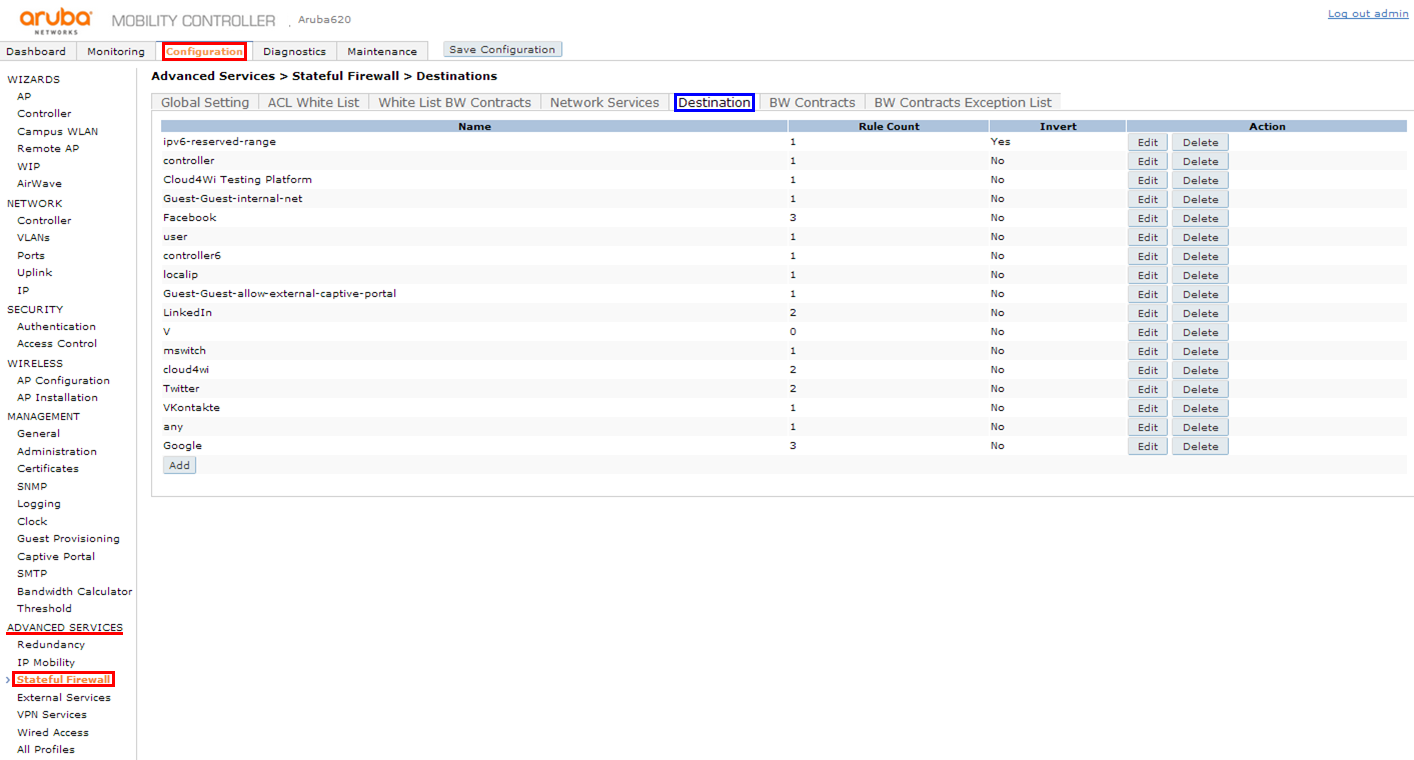
After that you can click the profile and specify all the domains included.
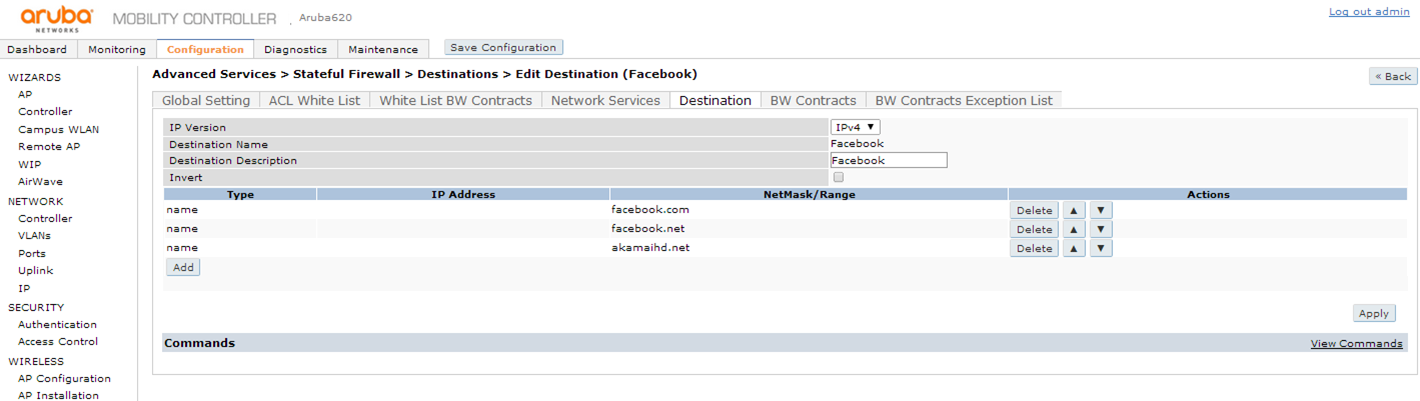
Then in the Configuration tab in the main page. Under Security you have to click Authentication and then choose the L3 Authentication tab.
By clicking a name of a profile you can also configure the walled garden for your device. It is necessary to add all the domain profiles created in the previous step.
The domains to open are the following:
Facebook |
facebook.com |
Foursquare |
foursquare.com 4sqi.net doubleclick.net In the login box displayed during the login, it is possible to connect a Foursquare account to an existing Facebook account. In order to allow this operation, it is necessary to add also the walled garden entries for Facebook. |
Google |
google.com googleapis.com gstatic.com We recommend you to add also your local Google domain (e.g. "*google.us" for USA, "*google.it" for Italy, "*google.co.uk" for UK, etc.). |
Google+ |
Discontinued |
Instagram |
Discontinued |
LinkedIn |
linkedin.com licdn.com akamaiedge.net msedge.net LinkedIn might display a security verification screen to make sure that end-users are not robots. In this case you may need to add the following entries. Please note that adding gstatic.com might cause issues with the Android CNA Browser recaptcha.net google.com gstatic.com |
Pinterest |
pinterest.com pinimg.com In the login box displayed during the login, it is possible to connect a Pinterest account to an existing Facebook or Google account. In order to allow this operation, it is necessary to add also the walled garden entries for Facebook or Google. |
Twitter |
twitter.com twimg.com abs.twitter.com |
VKontakte |
vk.com oauth.vk.com vk.me |
| Yahoo |
udc.yahoo.com |
Aruba Networks - IAP Mode
To configure the walled garden, it is necessary to edit your network in the web interface, move to the Access tab.
On the left, you have to define Role-based access rules. Then create your role and define your rules like below:
- Allow any to all destinations
- Allow any to domain cloud4wi.com
Then add one entry per domain that you want to whitelist.
Finally, check Assign pre-authentication role and select the rule just defined.
The domains to open are the following:
Facebook |
facebook.com facebook.net akamaihd.net fbcdn.net atdmt.com fbsbx.com For iOS guests using the CNA browser, in some countries you may need to add also: doubleclick.net |
Foursquare |
foursquare.com 4sqi.net doubleclick.net In the login box displayed during the login, it is possible to connect a Foursquare account to an existing Facebook account. In order to allow this operation, it is necessary to add also the walled garden entries for Facebook. |
Google |
google.com googleapis.com gstatic.com We recommend you to add also your local Google domain (e.g. "*google.us" for USA, "*google.it" for Italy, "*google.co.uk" for UK, etc.). |
Google+ |
Discontinued |
Instagram |
Discontinued |
LinkedIn |
linkedin.com licdn.com akamaiedge.net msedge.net LinkedIn might display a security verification screen to make sure that end-users are not robots. In this case you may need to add the following entries. Please note that adding gstatic.com might cause issues with the Android CNA Browser recaptcha.net google.com gstatic.com |
Pinterest |
pinterest.com pinimg.com In the login box displayed during the login, it is possible to connect a Pinterest account to an existing Facebook or Google account. In order to allow this operation, it is necessary to add also the walled garden entries for Facebook or Google. |
Twitter |
twitter.com twimg.com abs.twitter.com |
VKontakte |
vk.com oauth.vk.com vk.me |
| Yahoo |
udc.yahoo.com api.login.yahoo.com s.yimg.com guce.yahoo.com |
Cambium Networks
You can configure the walled garden by opening Configure → WLAN in the navigation bar on the left and then going to the Guest Access tab.
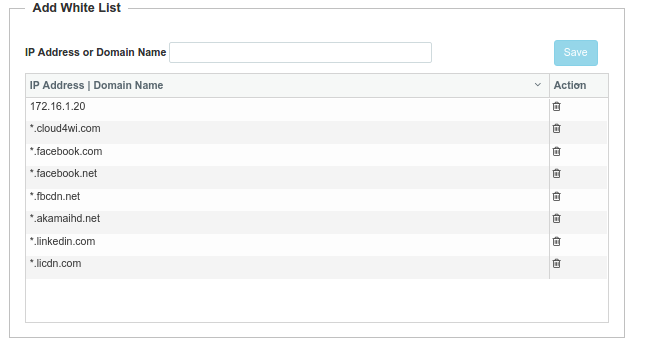
Please note that it is mandatory to set the following entry: *.cloud4wi.com, otherwise the redirection to the Splash Page will not correctly work.
Then it is necessary to add the following domains:
Facebook |
*.facebook.com *.facebook.net *.akamaihd.net *.fbcdn.net *.atdmt.com *.fbsbx.com For iOS guests using the CNA browser, in some countries you may need to add also: *.doubleclick.net |
Foursquare |
*.foursquare.com *.4sqi.net In the login box displayed during the login, it is possible to connect a Foursquare account to an existing Facebook account. In order to allow this operation, it is necessary to add also the walled garden entries for Facebook. |
Google |
*.google.com *.googleapis.com *.gstatic.com We recommend you to add also your local Google domain (e.g. "*google.us" for USA, "*google.it" for Italy, "*google.co.uk" for UK, etc.). |
Google+ |
Discontinued |
Instagram |
Discontinued |
LinkedIn |
*.linkedin.com *.licdn.com *.akamaiedge.net *.msedge.net LinkedIn might display a security verification screen to make sure that end-users are not robots. In this case you may need to add the following entries. Please note that adding gstatic.com might cause issues with the Android CNA Browser *.recaptcha.net *.google.com *.gstatic.com |
Pinterest |
*.pinterest.com *.pinimg.com In the login box displayed during the login, it is possible to connect a Pinterest account to an existing Facebook or Google account. In order to allow this operation, it is necessary to add also the walled garden entries for Facebook or Google. |
Twitter |
*.twitter.com *.twimg.com |
VKontakte |
*.vk.com *.vk.me |
| Yahoo |
*udc.yahoo.com *api.login.yahoo.com *s.yimg.com *guce.yahoo.com |
Cisco (Controller)
As explained in the article Cisco Systems controllers and Cloud4Wi, it is possible to implement the "walled garden" feature for this device by using ACLs.
For each IP address/subnet mask couple, it is necessary to specify two rules: one for outcoming connections, the other for incoming connections.
The following example deals with the addition of a rule for: 5.178.40.0/255.255.240.0
Rule #1:
Action: Permit
Source IP/Mask: 5.178.40.0/255.255.240.0
Destination IP/Mask: 0.0.0.0/0.0.0.0
Protocol: Any
Source Port: Any
Dest Port: 80
DSCP: Any
Direction: Outbound
Rule #2:
Action: Permit
Source IP/Mask: 0.0.0.0/0.0.0.0
Destination IP/Mask: 5.178.40.0/255.255.240.0
Protocol: Any
Source Port: 80
Dest Port: Any
DSCP: Any
Direction: Inbound
The IP address/subnet mask couples to add, are the following:
Facebook |
31.13.92.0/255.255.255.0 185.60.216.0/255.255.255.0 157.240.20.0/255.255.255.0 95.100.156.1/255.255.255.0 31.13.61.0/255.255.255.0 31.13.86.0/255.255.255.0 31.13.91.0/255.255.255.0 31.13.77.0/255.255.255.0 |
Foursquare |
The information is not available at the moment. Sorry for the inconvenience. |
Google |
216.239.32.0/255.255.224.0 64.233.160.0/255.255.224.0 66.249.64.0/255.255.224.0 72.14.192.0/255.255.192.0 209.85.128.0/255.255.128.0 66.102.0.0/255.255.240.0 74.125.0.0/255.255.0.0 64.18.0.0/255.255.240.0 207.126.144.0/255.255.240.0 173.194.0.0/255.255.0.0 We recommend you to add also IP address ranges of your local Google domain (e.g. google.us for USA, google.it for Italy, google.co.uk for UK, etc.). |
Google+ |
Discontinued |
Instagram |
Discontinued |
LinkedIn |
185.63.144.0/255.255.255.0 192.229.233.0/255.255.255.0 91.225.246.0/255.255.255.0 91.225.248.0/255.255.255.0 109.69.137.0/255.255.255.0 LinkedIn might display a security verification screen to make sure that end-users are not robots. In this case you may need to add the following entries. Please note that adding the following IP addresses ranges might cause issues with the Android CNA Browser 216.58.198.0/255.255.255.0 216.58.205.0/255.255.255.0 |
Pinterest |
The information is not available at the moment. Sorry for the inconvenience. |
Twitter |
104.244.42.0/255.255.255.0 104.244.43.0/255.255.255.0 104.244.46.0/255.255.255.0 |
VKontakte |
87.240.128.0/255.255.224.0 |
| Yahoo |
The information is not available at the moment. Sorry for the inconvenience. |
Cradlepoint
Please go in the main page of your local AP interface or the Cradlepoint ECM and click the System Settings menu dropdown. Then choose your hotspot service, scroll down to Allowed hosts/domains prior to Authentication and click on Add in order to insert a new domain.it is necessary to add the following domains:
Facebook |
*.facebook.com *.facebook.net *.akamaihd.net *.fbcdn.net *.atdmt.com *.fbsbx.com For iOS guests using the CNA browser, in some countries you may need to add also: *.doubleclick.net |
Foursquare |
*.foursquare.com *.4sqi.net In the login box displayed during the login, it is possible to connect a Foursquare account to an existing Facebook account. In order to allow this operation, it is necessary to add also the walled garden entries for Facebook. |
Google |
*.google.com *.googleapis.com *.gstatic.com We recommend you to add also your local Google domain (e.g. "*google.us" for USA, "*google.it" for Italy, "*google.co.uk" for UK, etc.). |
Google+ |
Discontinued |
Instagram |
Discontinued |
LinkedIn |
*.linkedin.com *.licdn.com *.akamaiedge.net *.msedge.net LinkedIn might display a security verification screen to make sure that end-users are not robots. In this case you may need to add the following entries. Please note that adding gstatic.com might cause issues with the Android CNA Browser *.recaptcha.net *.google.com *.gstatic.com |
Pinterest |
*.pinterest.com *.pinimg.com In the login box displayed during the login, it is possible to connect a Pinterest account to an existing Facebook or Google account. In order to allow this operation, it is necessary to add also the walled garden entries for Facebook or Google. |
Twitter |
*.twitter.com *.twimg.com |
VKontakte |
*.vk.com *.vk.me |
| Yahoo |
*.udc.yahoo.com *.api.login.yahoo.com *.s.yimg.com *.guce.yahoo.com |
DD-WRT
In the Services > Hotspot menu, it is necessary to enable Chillispot and set the walled garden in the UAM Allowed field. You must enter a value, or a set of comma-separated values. Since Chillispot does not support domain names, it is necessary to enter IP addresses ranges.
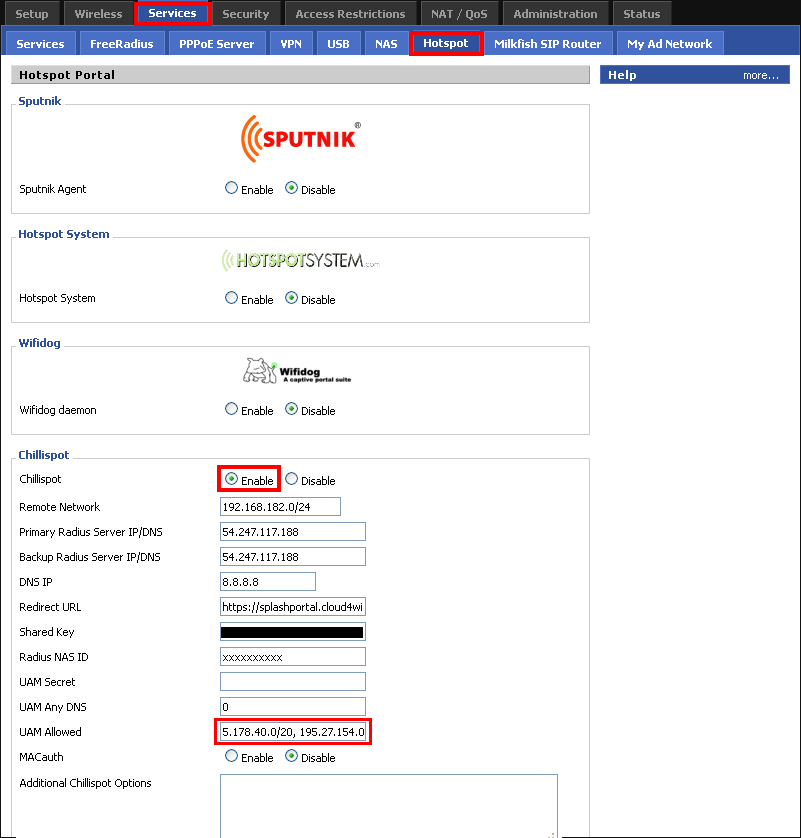
The IP addresses ranges to enter are the following:
Facebook |
31.13.92.0/24 185.60.216.0/24 157.240.20.0/24 95.100.156.1/24 31.13.61.0/24 31.13.86.0/24 31.13.91.0/24 31.13.77.0/24 |
Foursquare |
The information is not available at the moment. Sorry for the inconvenience. |
Google |
216.239.32.0/19 64.233.160.0/19 66.249.64.0/19 72.14.192.0/18 209.85.128.0/17 66.102.0.0/20 74.125.0.0/16 64.18.0.0/20 207.126.144.0/20 173.194.0.0/16 We recommend you to add also your local Google domain (e.g. "*google.us" for USA, "*google.it" for Italy, "*google.co.uk" for UK, etc.). |
Google+ |
Discontinued |
Instagram |
Discontinued |
LinkedIn |
185.63.144.0/24 192.229.233.0/24 91.225.246.0/24 91.225.248.0/24 109.69.137.0/24 LinkedIn might display a security verification screen to make sure that end-users are not robots. In this case you may need to add the following entries. Please note that adding the following IP addresses ranges might cause issues with the Android CNA Browser 216.58.198.0/24 216.58.205.0/24 |
Pinterest |
The information is not available at the moment. Sorry for the inconvenience. |
Twitter |
104.244.42.0/24 104.244.43.0/24 104.244.46.0/24 |
VKontakte |
87.240.128.0/19 |
| Yahoo |
The information is not available at the moment. Sorry for the inconvenience. |
Deliberant
In order to set up the walled garden, it is necessary first to access the Configuration > Wireless section and scroll down until the White list section is visible.
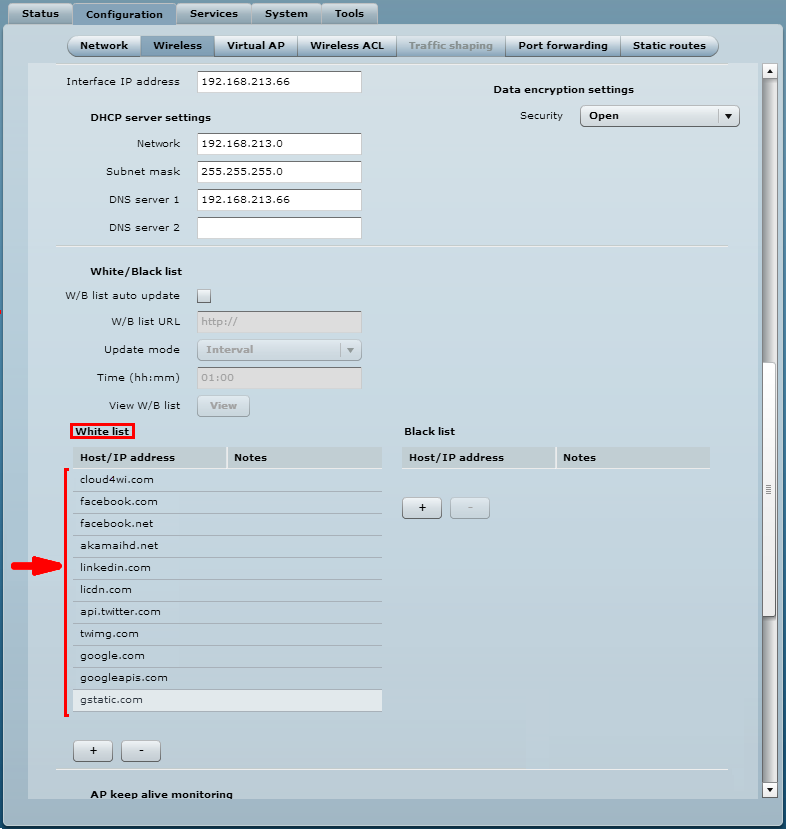
Then, it is necessary to add the following domains:
Facebook |
facebook.com facebook.net akamaihd.net fbcdn.net atdmt.com fbsbx.com For iOS guests using the CNA browser, in some countries you may need to add also: doubleclick.net |
Foursquare |
foursquare.com 4sqi.net doubleclick.net In the login box displayed during the login, it is possible to connect a Foursquare account to an existing Facebook account. In order to allow this operation, it is necessary to add also the walled garden entries for Facebook. |
Google |
google.com googleapis.com gstatic.com We recommend you to add also your local Google domain (e.g. "*google.us" for USA, "*google.it" for Italy, "*google.co.uk" for UK, etc.). |
Google+ |
Discontinued |
Instagram |
Discontinued |
LinkedIn |
linkedin.com licdn.com akamaiedge.net msedge.net LinkedIn might display a security verification screen to make sure that end-users are not robots. In this case you may need to add the following entries. Please note that adding gstatic.com might cause issues with the Android CNA Browser recaptcha.net google.com gstatic.com |
Pinterest |
pinterest.com pinimg.com In the login box displayed during the login, it is possible to connect a Pinterest account to an existing Facebook or Google account. In order to allow this operation, it is necessary to add also the walled garden entries for Facebook or Google. |
Twitter |
twitter.com twimg.com abs.twitter.com |
VKontakte |
vk.com oauth.vk.com vk.me |
| Yahoo |
udc.yahoo.com api.login.yahoo.com s.yimg.com guce.yahoo.com |
Please don't forget that it is mandatory to add "cloud4wi.com".
Endian
In order to set up the walled garden, it is necessary to access the Hotspot Settings section in the Hotspot top menu, select the Enable Hotspot option and then fill the Allowed Sites / Access section.
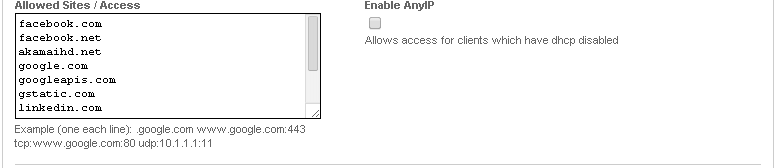
Then, it is necessary to add the following domains:
Facebook |
facebook.com facebook.net akamaihd.net fbcdn.net atdmt.com fbsbx.com For iOS guests using the CNA browser, in some countries you may need to add also: doubleclick.net |
Foursquare |
foursquare.com 4sqi.net doubleclick.net In the login box displayed during the login, it is possible to connect a Foursquare account to an existing Facebook account. In order to allow this operation, it is necessary to add also the walled garden entries for Facebook. |
Google |
google.com googleapis.com gstatic.com We recommend you to add also your local Google domain (e.g. "*google.us" for USA, "*google.it" for Italy, "*google.co.uk" for UK, etc.). |
Google+ |
Discontinued |
Instagram |
Discontinued |
LinkedIn |
linkedin.com licdn.com akamaiedge.net msedge.net LinkedIn might display a security verification screen to make sure that end-users are not robots. In this case you may need to add the following entries. Please note that adding gstatic.com might cause issues with the Android CNA Browser recaptcha.net google.com gstatic.com |
Pinterest |
pinterest.com pinimg.com In the login box displayed during the login, it is possible to connect a Pinterest account to an existing Facebook or Google account. In order to allow this operation, it is necessary to add also the walled garden entries for Facebook or Google. |
Twitter |
twitter.com twimg.com abs.twitter.com |
VKontakte |
vk.com oauth.vk.com vk.me |
| Yahoo |
udc.yahoo.com api.login.yahoo.com s.yimg.com guce.yahoo.com |
EnGenius (Captive Portal ready)
In order to configure the walled garden, it is necessary to enter the System > Hotspot Configuration page and then insert a whitespace-separated list of domains enclosed by quotation mark characters (" ") in the row where "HS_UAMALLOW" and "HS_UAMDOMAINS" attributes are.
Then you have to click Submit and reboot the device in menu System > Reboot.
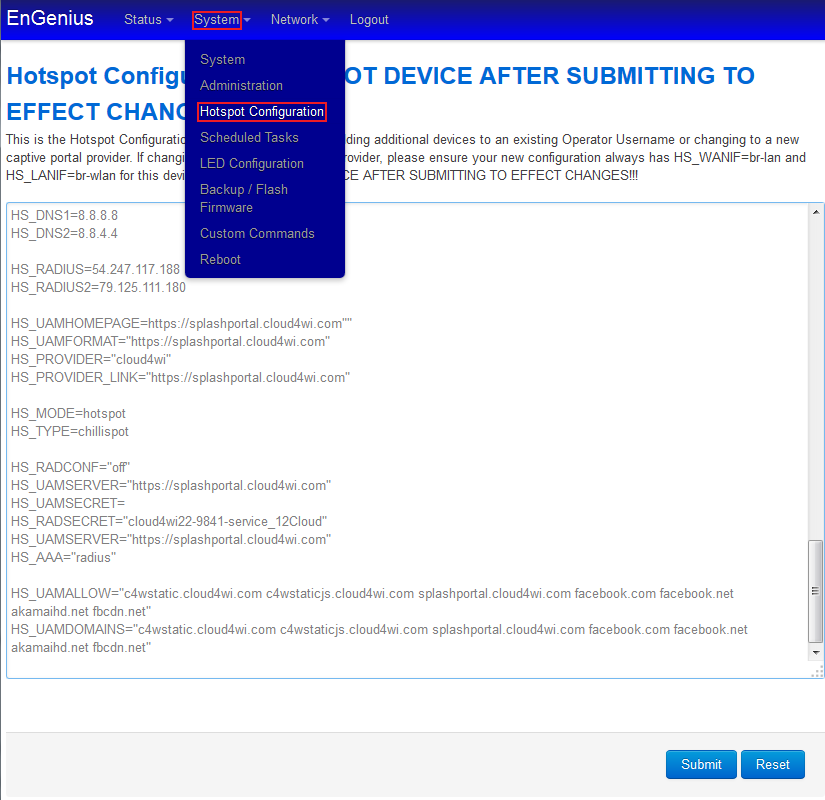
The domains to open are the following:
Facebook |
facebook.com facebook.net akamaihd.net fbcdn.net atdmt.com fbsbx.com For iOS guests using the CNA browser, in some countries you may need to add also: doubleclick.net |
Foursquare |
foursquare.com 4sqi.net doubleclick.net In the login box displayed during the login, it is possible to connect a Foursquare account to an existing Facebook account. In order to allow this operation, it is necessary to add also the walled garden entries for Facebook. |
Google |
google.com googleapis.com gstatic.com We recommend you to add also your local Google domain (e.g. "*google.us" for USA, "*google.it" for Italy, "*google.co.uk" for UK, etc.). |
Google+ |
Discontinued |
Instagram |
Discontinued |
LinkedIn |
linkedin.com licdn.com akamaiedge.net msedge.net LinkedIn might display a security verification screen to make sure that end-users are not robots. In this case you may need to add the following entries. Please note that adding gstatic.com might cause issues with the Android CNA Browser recaptcha.net google.com gstatic.com |
Pinterest |
pinterest.com pinimg.com In the login box displayed during the login, it is possible to connect a Pinterest account to an existing Facebook or Google account. In order to allow this operation, it is necessary to add also the walled garden entries for Facebook or Google. |
Twitter |
twitter.com twimg.com abs.twitter.com |
VKontakte |
vk.com oauth.vk.com vk.me |
| Yahoo |
udc.yahoo.com api.login.yahoo.com s.yimg.com guce.yahoo.com |
EnGenius (ezMaster cloud controller)
Click on the menu HotSpot Service and then on Captive Portal.
Then, please find the Walled Garden section your Captive Portal profile. Here you can set some hosts or a range of IP addresses that can be visited by end-users even without being authenticated. You must enter a value, or a set of comma-separated values.
It is necessary to add the following domains:
Facebook |
*.facebook.com *.facebook.net *.akamaihd.net *.fbcdn.net *.atdmt.com *.fbsbx.com For iOS guests using the CNA browser, in some countries you may need to add also: *.doubleclick.net |
Foursquare |
*.foursquare.com *.4sqi.net In the login box displayed during the login, it is possible to connect a Foursquare account to an existing Facebook account. In order to allow this operation, it is necessary to add also the walled garden entries for Facebook. |
Google |
*.google.com *.googleapis.com *.gstatic.com We recommend you to add also your local Google domain (e.g. "*google.us" for USA, "*google.it" for Italy, "*google.co.uk" for UK, etc.). |
Google+ |
Discontinued |
Instagram |
Discontinued |
LinkedIn |
*.linkedin.com *.licdn.com *.akamaiedge.net *.msedge.net LinkedIn might display a security verification screen to make sure that end-users are not robots. In this case you may need to add the following entries. Please note that adding gstatic.com might cause issues with the Android CNA Browser *.recaptcha.net *.google.com *.gstatic.com |
Pinterest |
*.pinterest.com *.pinimg.com In the login box displayed during the login, it is possible to connect a Pinterest account to an existing Facebook or Google account. In order to allow this operation, it is necessary to add also the walled garden entries for Facebook or Google. |
Twitter |
*.twitter.com *.twimg.com |
VKontakte |
*.vk.com *.vk.me |
| Yahoo |
*.udc.yahoo.com *.api.login.yahoo.com *.s.yimg.com *.guce.yahoo.com |
Extreme Networks (EWC controller)
Configure your "Cloud Computing" group in the role for unauthenticated users, as described here.
Then add the following domains in the Custom Web Applications list:
Facebook |
facebook.com facebook.net akamaihd.net fbcdn.net atdmt.com fbsbx.com For iOS guests using the CNA browser, in some countries you may need to add also: doubleclick.net |
Foursquare |
foursquare.com 4sqi.net doubleclick.net In the login box displayed during the login, it is possible to connect a Foursquare account to an existing Facebook account. In order to allow this operation, it is necessary to add also the walled garden entries for Facebook. |
Google |
google.com googleapis.com gstatic.com We recommend you to add also your local Google domain (e.g. "*google.us" for USA, "*google.it" for Italy, "*google.co.uk" for UK, etc.). |
Google+ |
Discontinued |
Instagram |
Discontinued |
LinkedIn |
linkedin.com licdn.com akamaiedge.net msedge.net LinkedIn might display a security verification screen to make sure that end-users are not robots. In this case you may need to add the following entries. Please note that adding gstatic.com might cause issues with the Android CNA Browser recaptcha.net google.com gstatic.com |
Pinterest |
pinterest.com pinimg.com In the login box displayed during the login, it is possible to connect a Pinterest account to an existing Facebook or Google account. In order to allow this operation, it is necessary to add also the walled garden entries for Facebook or Google. |
Twitter |
twitter.com twimg.com abs.twitter.com |
VKontakte |
vk.com oauth.vk.com vk.me |
| Yahoo |
udc.yahoo.com api.login.yahoo.com s.yimg.com guce.yahoo.com |
Extreme Networks (Vx9000 - Wing 5.8.x)
In the Configuration → Service section in the Basic Configuration tab, by scrolling down the form, you can find other parameters as shown in the picture below.
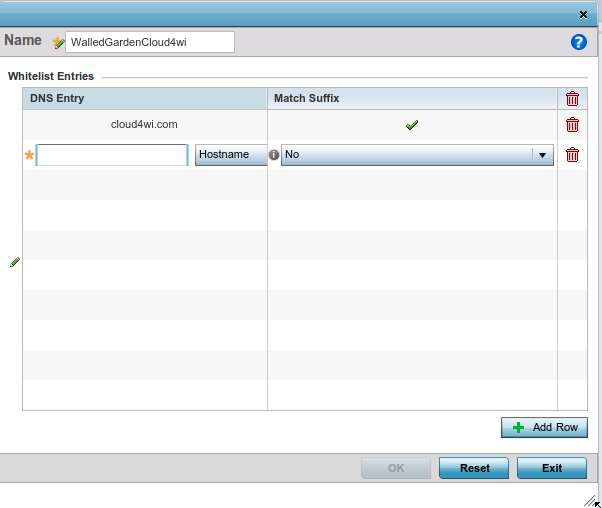
The DNS Whitelist parameter allows you to set the walled garden, that is a list of web sites/domains that end-users are able to visit even without logging in to the Splash Page.
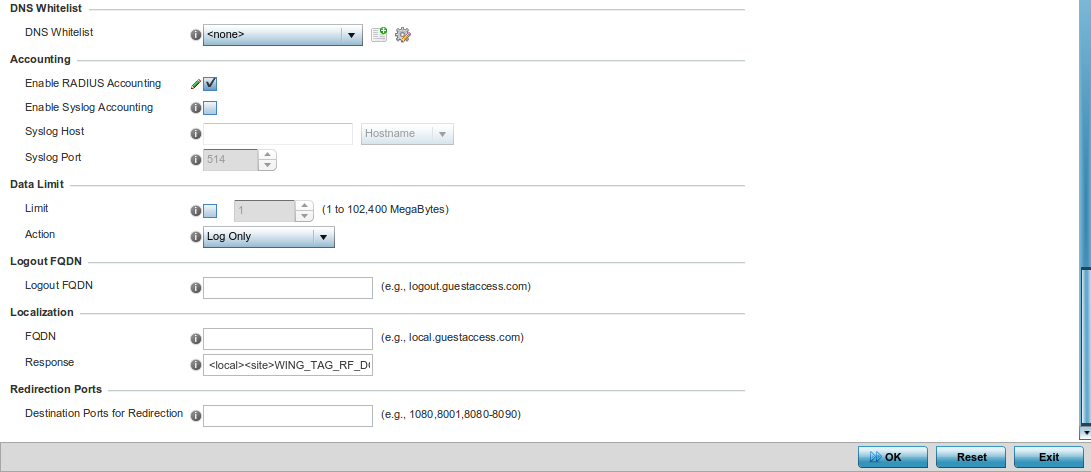
To update your walled garden list, you have to click on the button (ffff) and then manage your entries as shown in the picture below
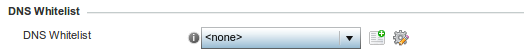
The domains to open are the following:
Facebook |
facebook.com facebook.net akamaihd.net fbcdn.net atdmt.com fbsbx.com For iOS guests using the CNA browser, in some countries you may need to add also: doubleclick.net |
Foursquare |
foursquare.com 4sqi.net doubleclick.net In the login box displayed during the login, it is possible to connect a Foursquare account to an existing Facebook account. In order to allow this operation, it is necessary to add also the walled garden entries for Facebook. |
Google |
google.com googleapis.com gstatic.com We recommend you to add also your local Google domain (e.g. "*google.us" for USA, "*google.it" for Italy, "*google.co.uk" for UK, etc.). |
Google+ |
Discontinued |
Instagram |
Discontinued |
LinkedIn |
linkedin.com licdn.com api.linkedin.com static.licdn.com akamaiedge.net msedge.net LinkedIn might display a security verification screen to make sure that end-users are not robots. In this case you may need to add the following entries. Please note that adding gstatic.com might cause issues with the Android CNA Browser recaptcha.net google.com gstatic.com |
Pinterest |
The information is not available at the moment. Sorry for the inconvenience. |
Twitter |
twitter.com twimg.com abs.twimg.com api.twitter.com |
VKontakte |
The information is not available at the moment. Sorry for the inconvenience. |
| Yahoo |
udc.yahoo.com api.login.yahoo.com s.yimg.com guce.yahoo.com |
Fortinet
In order to configure “Walled Garden” for social network, create access-rule for application in access policy. For this example, create access-rule with criteria to match domain-name of corresponding social website. Depending on customer location different domain and sub-domain need to be added under access rule.
The domains to open are the following:
Facebook |
facebook.com m.facebook.com facebook.net akamaihd.net fbcdn.net static.xx.fbcdn.ne atdmt.com fbsbx.com For iOS guests using the CNA browser, in some countries you may need to add also: doubleclick.net |
Foursquare |
foursquare.com 4sqi.net doubleclick.net In the login box displayed during the login, it is possible to connect a Foursquare account to an existing Facebook account. In order to allow this operation, it is necessary to add also the walled garden entries for Facebook. |
Google |
google.com googleapis.com gstatic.com We recommend you to add also your local Google domain (e.g. "*google.us" for USA, "*google.it" for Italy, "*google.co.uk" for UK, etc.). |
Google+ |
Discontinued |
Instagram |
Discontinued |
LinkedIn |
linkedin.com |
Pinterest |
pinterest.com pinimg.com In the login box displayed during the login, it is possible to connect a Pinterest account to an existing Facebook or Google account. In order to allow this operation, it is necessary to add also the walled garden entries for Facebook or Google. |
Twitter |
twitter.com twimg.com abs.twimg.com api.twitter.com |
VKontakte |
vk.com oauth.vk.com vk.me |
| Yahoo |
udc.yahoo.com api.login.yahoo.com s.yimg.com guce.yahoo.com |
Hewlett Packard (Cloud managed)
In Wireless Configuration > Networks, in the Security Tab, you can find the Walled Garden section. Here you can set the list of hosts or IP address ranges that are allowed to unauthenticated end-users.
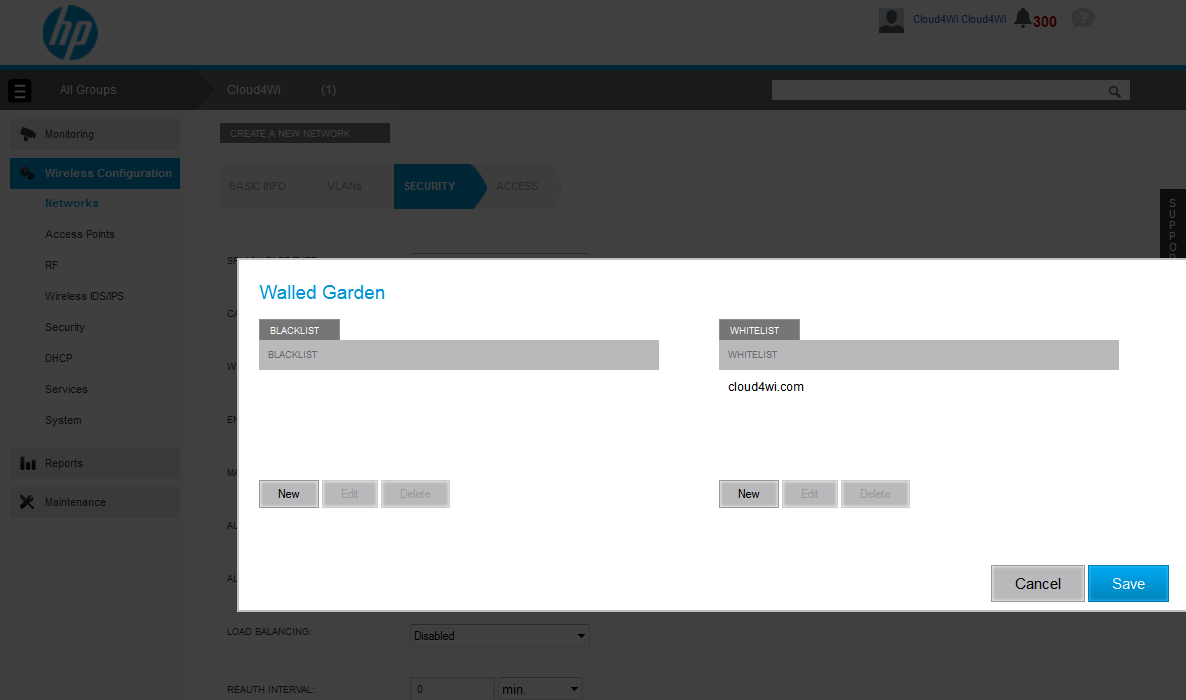
The domains to open are the following:
Facebook |
facebook.com facebook.net akamaihd.net fbcdn.net atdmt.com fbsbx.com For iOS guests using the CNA browser, in some countries you may need to add also: doubleclick.net |
Foursquare |
foursquare.com 4sqi.net doubleclick.net In the login box displayed during the login, it is possible to connect a Foursquare account to an existing Facebook account. In order to allow this operation, it is necessary to add also the walled garden entries for Facebook. |
Google |
google.com googleapis.com gstatic.com We recommend you to add also your local Google domain (e.g. "*google.us" for USA, "*google.it" for Italy, "*google.co.uk" for UK, etc.). |
Google+ |
Discontinued |
Instagram |
Discontinued |
LinkedIn |
linkedin.com licdn.com akamaiedge.net msedge.net LinkedIn might display a security verification screen to make sure that end-users are not robots. In this case you may need to add the following entries. Please note that adding gstatic.com might cause issues with the Android CNA Browser recaptcha.net google.com gstatic.com |
Pinterest |
pinterest.com pinimg.com In the login box displayed during the login, it is possible to connect a Pinterest account to an existing Facebook or Google account. In order to allow this operation, it is necessary to add also the walled garden entries for Facebook or Google. |
Twitter |
twitter.com twimg.com abs.twitter.com |
VKontakte |
vk.com oauth.vk.com vk.me |
| Yahoo |
udc.yahoo.com api.login.yahoo.com s.yimg.com guce.yahoo.com |
Hewlett Packard (MSM series)
Please click Public access > Attributes > Configure Attributes on the top menu, to see the list of the existing RADIUS profiles. Choose your profile and add one "ACCESS-LIST" attribute for each URL exception that you are going to create. The value of the attribute is the following:
cloud4wi,ACCEPT,all,WALLEDGARDEN_URL,all
The domains to open are the following:
Facebook |
facebook.com facebook.net akamaihd.net fbcdn.net atdmt.com fbsbx.com For iOS guests using the CNA browser, in some countries you may need to add also: doubleclick.net |
Foursquare |
foursquare.com 4sqi.net doubleclick.net In the login box displayed during the login, it is possible to connect a Foursquare account to an existing Facebook account. In order to allow this operation, it is necessary to add also the walled garden entries for Facebook. |
Google |
google.com googleapis.com gstatic.com We recommend you to add also your local Google domain (e.g. "*google.us" for USA, "*google.it" for Italy, "*google.co.uk" for UK, etc.). |
Google+ |
Discontinued |
Instagram |
Discontinued |
LinkedIn |
linkedin.com licdn.com akamaiedge.net msedge.net LinkedIn might display a security verification screen to make sure that end-users are not robots. In this case you may need to add the following entries. Please note that adding gstatic.com might cause issues with the Android CNA Browser recaptcha.net google.com gstatic.com |
Pinterest |
pinterest.com pinimg.com In the login box displayed during the login, it is possible to connect a Pinterest account to an existing Facebook or Google account. In order to allow this operation, it is necessary to add also the walled garden entries for Facebook or Google. |
Twitter |
twitter.com twimg.com abs.twitter.com |
VKontakte |
vk.com oauth.vk.com vk.me |
| Yahoo |
udc.yahoo.com api.login.yahoo.com s.yimg.com guce.yahoo.com |
Example
If you want to configure the walled garden list for Facebook, you have to add the following entries:
| Attribute | Value |
| ACCESS-LIST | cloud4wi,ACCEPT,all,facebook.com,all |
| ACCESS-LIST | cloud4wi,ACCEPT,all,facebook.net,all |
| ACCESS-LIST | cloud4wi,ACCEPT,all,akamaihd.net,all |
| ACCESS-LIST | cloud4wi,ACCEPT,all,fbcdn.net,all |
For Google+, we recommend you to add also your local Google domain (e.g. "google.us" for USA, "google.it" for Italy, "google.co.uk" for UK, etc.).
Huawei
Please find the complete list of the domains:
Facebook |
*.facebook.com *.facebook.net *.akamaihd.net *.fbcdn.net *.atdmt.com *.fbsbx.com For iOS guests using the CNA browser, in some countries you may need to add also: *.doubleclick.net |
Foursquare |
*.foursquare.com *.4sqi.net In the login box displayed during the login, it is possible to connect a Foursquare account to an existing Facebook account. In order to allow this operation, it is necessary to add also the walled garden entries for Facebook. |
Google |
*.google.com *.googleapis.com *.gstatic.com We recommend you to add also your local Google domain (e.g. "*google.us" for USA, "*google.it" for Italy, "*google.co.uk" for UK, etc.). |
Google+ |
Discontinued |
Instagram |
Discontinued |
LinkedIn |
*.linkedin.com *.licdn.com *.akamaiedge.net *.msedge.net LinkedIn might display a security verification screen to make sure that end-users are not robots. In this case you may need to add the following entries. Please note that adding gstatic.com might cause issues with the Android CNA Browser *.recaptcha.net *.google.com *.gstatic.com |
Pinterest |
*.pinterest.com *.pinimg.com In the login box displayed during the login, it is possible to connect a Pinterest account to an existing Facebook or Google account. In order to allow this operation, it is necessary to add also the walled garden entries for Facebook or Google. |
Twitter |
*.twitter.com *.twimg.com |
VKontakte |
*.vk.com *.vk.me |
| Yahoo |
*.udc.yahoo.com *.api.login.yahoo.com *.s.yimg.com *.guce.yahoo.com |
Icomera Moovbox
In order to configure the walled garden, it is necessary to click Bridge Groups in the Configuration left-side menu, then click Edit in the row of Access Point and then click the Edit Captive Portal button.
The UAM Allowed List field is where we can set the configuration of the walled garden: here it is necessary to enter a value, or a set of comma-separated values. Domain names are not supported and so it is necessary to enter IP addresses ranges.
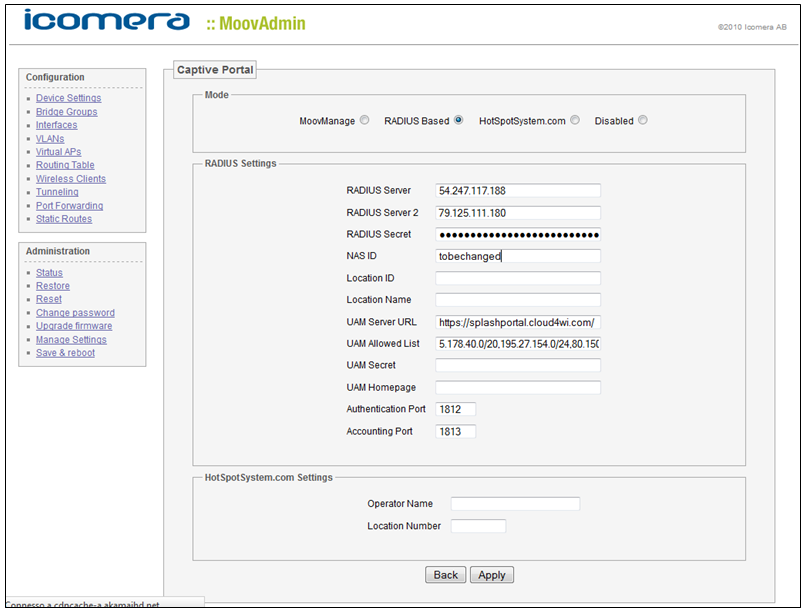
The IP address ranges to enter are the following:
Facebook |
31.13.92.0/24 185.60.216.0/24 157.240.20.0/24 95.100.156.1/24 31.13.61.0/24 31.13.86.0/24 31.13.91.0/24 31.13.77.0/24 |
Foursquare |
The information is not available at the moment. Sorry for the inconvenience. |
Google |
216.239.32.0/19 64.233.160.0/19 66.249.64.0/19 72.14.192.0/18 209.85.128.0/17 66.102.0.0/20 74.125.0.0/16 64.18.0.0/20 207.126.144.0/20 173.194.0.0/16 We recommend you to add also your local Google domain (e.g. "*google.us" for USA, "*google.it" for Italy, "*google.co.uk" for UK, etc.). |
Google+ |
Discontinued |
Instagram |
Discontinued |
LinkedIn |
185.63.144.0/24 192.229.233.0/24 91.225.246.0/24 91.225.248.0/24 109.69.137.0/24 LinkedIn might display a security verification screen to make sure that end-users are not robots. In this case you may need to add the following entries. Please note that adding the following IP addresses ranges might cause issues with the Android CNA Browser 216.58.198.0/24 216.58.205.0/24 |
Pinterest |
The information is not available at the moment. Sorry for the inconvenience. |
Twitter |
104.244.42.0/24 104.244.43.0/24 104.244.46.0/24 |
VKontakte |
87.240.128.0/19 |
| Yahoo |
The information is not available at the moment. Sorry for the inconvenience. |
IgniteNet
After clicking the menu HotSpot (Site Menu → Configuration → Advanced Setup → HotSpot) you are redirected to a new page where you can create a new profile.
Please find here the section called Auth Exceptions (Walled garden). Here it is possible to set some hosts or a range of IP addresses that can be visited by end-users even without being authenticated. You must enter a value, or a set of comma-separated values.
It is necessary to add the following domains:
Facebook |
facebook.com facebook.net akamaihd.net fbcdn.net atdmt.com fbsbx.com For iOS guests using the CNA browser, in some countries you may need to add also: doubleclick.net |
Foursquare |
foursquare.com 4sqi.net doubleclick.net In the login box displayed during the login, it is possible to connect a Foursquare account to an existing Facebook account. In order to allow this operation, it is necessary to add also the walled garden entries for Facebook. |
Google |
google.com googleapis.com gstatic.com We recommend you to add also your local Google domain (e.g. "*google.us" for the USA, "*google.it" for Italy, "*google.co.uk" for the UK, etc.). |
Google+ |
Discontinued |
Instagram |
Discontinued |
LinkedIn |
linkedin.com licdn.com akamaiedge.net msedge.net LinkedIn might display a security verification screen to make sure that end-users are not robots. In this case you may need to add the following entries. Please note that adding gstatic.com might cause issues with the Android CNA Browser recaptcha.net google.com gstatic.com |
Pinterest |
pinterest.com pinimg.com In the login box displayed during the login, it is possible to connect a Pinterest account to an existing Facebook or Google account. In order to allow this operation, it is necessary to add also the walled garden entries for Facebook or Google. |
Twitter |
twitter.com twimg.com abs.twitter.com |
VKontakte |
vk.com oauth.vk.com vk.me |
| Yahoo |
udc.yahoo.com api.login.yahoo.com s.yimg.com guce.yahoo.com |
LigoWave VAC/LAC
In order to configure the walled garden, create access-rule for application in access policy. For this example, create access-rule with criteria to match domain-name of corresponding social website. Depending on customer location different domain and sub-domain need to be added under access rule.
The domains to open are the following:
Facebook |
facebook.com facebook.net akamaihd.net fbcdn.net static.xx.fbcdn.ne atdmt.com fbsbx.com For iOS guests using the CNA browser, in some countries you may need to add also: doubleclick.net |
Foursquare |
foursquare.com 4sqi.net doubleclick.net In the login box displayed during the login, it is possible to connect a Foursquare account to an existing Facebook account. In order to allow this operation, it is necessary to add also the walled garden entries for Facebook. |
Google |
google.com googleapis.com gstatic.com We recommend you to add also your local Google domain (e.g. "*google.us" for USA, "*google.it" for Italy, "*google.co.uk" for UK, etc.). |
Google+ |
Discontinued |
Instagram |
Discontinued |
LinkedIn |
linkedin.com licdn.com api.linkedin.com static.licdn.com akamaiedge.net msedge.net LinkedIn might display a security verification screen to make sure that end-users are not robots. In this case you may need to add the following entries. Please note that adding gstatic.com might cause issues with the Android CNA Browser recaptcha.net google.com gstatic.com |
Pinterest |
pinterest.com pinimg.com In the login box displayed during the login, it is possible to connect a Pinterest account to an existing Facebook or Google account. In order to allow this operation, it is necessary to add also the walled garden entries for Facebook or Google. |
Twitter |
twitter.com twimg.com abs.twimg.com api.twitter.com |
VKontakte |
vk.com oauth.vk.com vk.me |
| Yahoo |
udc.yahoo.com api.login.yahoo.com s.yimg.com guce.yahoo.com |
Click Rights > Rights > Access Rules and add new rule. See screenshot below showing procedure to add facebook domain for social login.
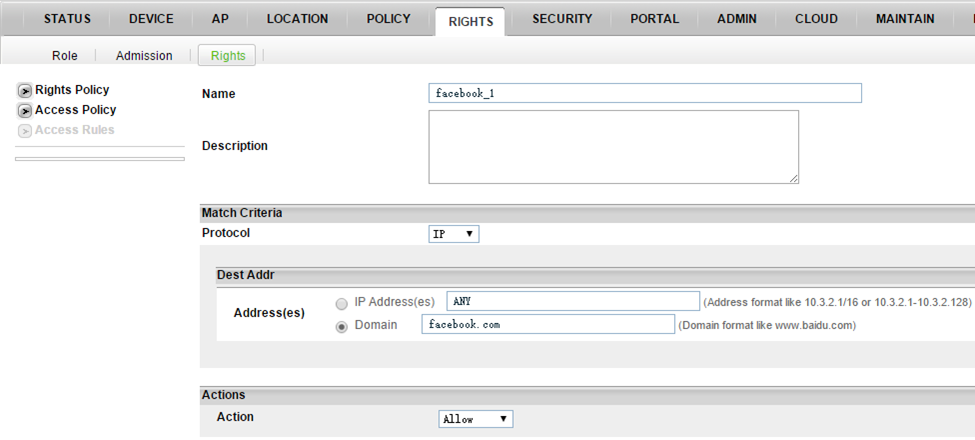
Below screenshot list some common domain names defined under Access Rules.
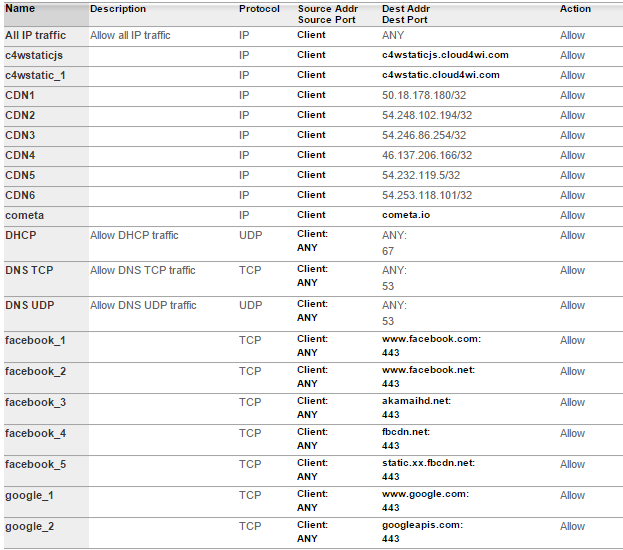
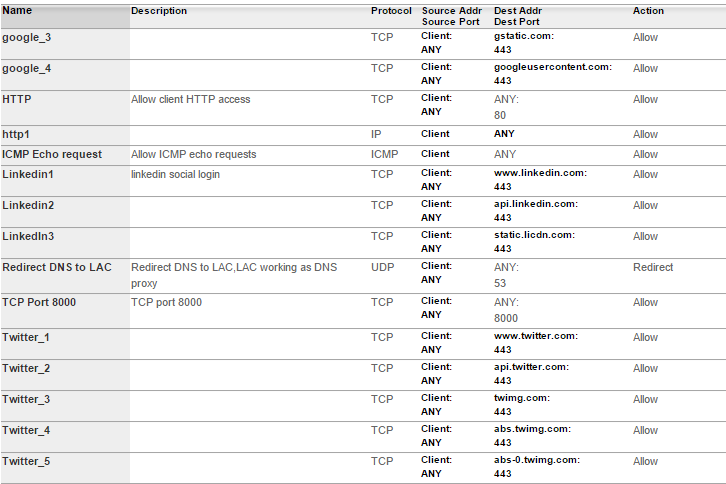
Click Rights > Rights > Access Policy to add a new Access Policy and select corresponding Access rule that will allow user to website prior pre-authentication.
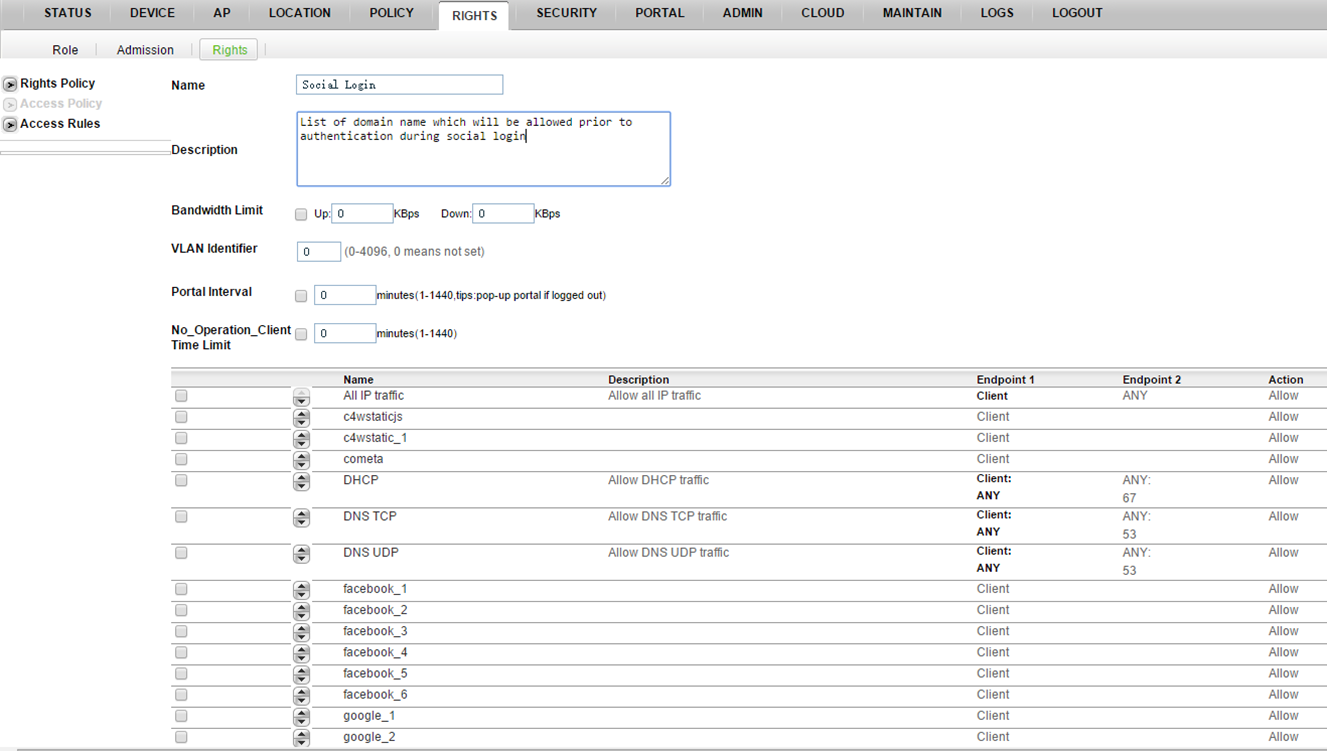
Click Rights > Rights > Rights Policy to assign newly created Access policy to your Splash Page. See below screenshot for reference.
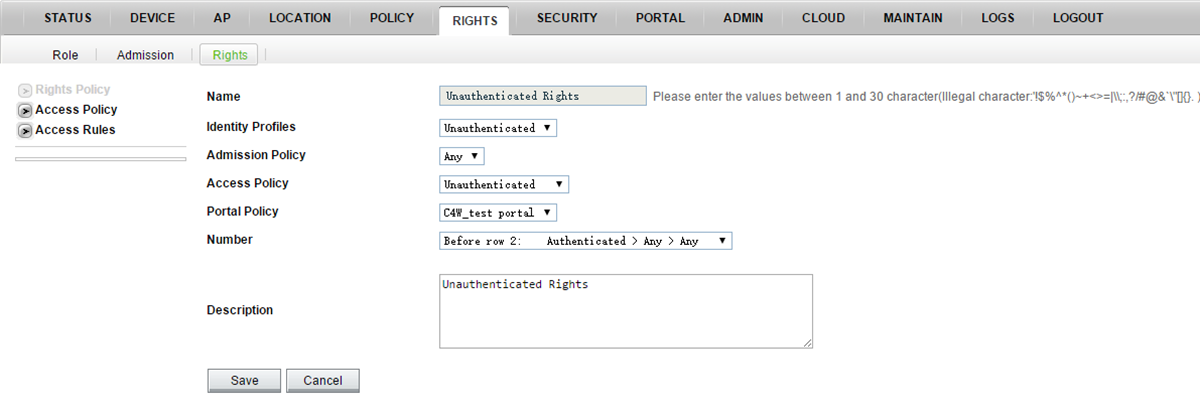
Meraki
In order to get the best possible support to the Social Login feature, it is necessary to make a request to Meraki asking for the activation of walled garden feature. This will allow to open not only hostnames to end-users, but even IP address ranges (by using CIDR notation) and subdomains (by using domain wildcards).
After the activation of this feature, a tip below the walled garden input will indicate the right syntax to enter new domains.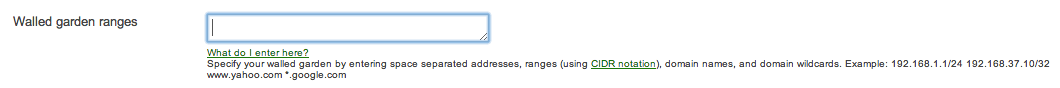
First of all, it is mandatory to add the Splash Page URL into this list (see Meraki - MR series), otherwise the end-user will not be able to visit the authentication page.
Then, in the case of Social Login, you must add the following entries:
Facebook |
*.facebook.com *.facebook.net *.akamaihd.net *.fbcdn.net *.atdmt.com *.fbsbx.com For iOS guests using the CNA browser, in some countries you may need to add also: *.doubleclick.net |
Foursquare |
*.foursquare.com *.4sqi.net In the login box displayed during the login, it is possible to connect a Foursquare account to an existing Facebook account. In order to allow this operation, it is necessary to add also the walled garden entries for Facebook. |
Google |
*.google.com *.googleapis.com *.gstatic.com We recommend you to add also your local Google domain (e.g. "*google.us" for USA, "*google.it" for Italy, "*google.co.uk" for UK, etc.). |
Google+ |
Discontinued |
Instagram |
Discontinued |
LinkedIn |
*.linkedin.com *.licdn.com *.akamaiedge.net *.msedge.net LinkedIn might display a security verification screen to make sure that end-users are not robots. In this case you may need to add the following entries. Please note that adding gstatic.com might cause issues with the Android CNA Browser *.recaptcha.net *.google.com *.gstatic.com |
Pinterest |
*.pinterest.com *.pinimg.com In the login box displayed during the login, it is possible to connect a Pinterest account to an existing Facebook or Google account. In order to allow this operation, it is necessary to add also the walled garden entries for Facebook or Google. |
Twitter |
*.twitter.com *.twimg.com |
VKontakte |
*.vk.com *.vk.me |
| Yahoo |
*.udc.yahoo.com *.api.login.yahoo.com *.s.yimg.com *.guce.yahoo.com |
Mikrotik
In the IP > Hotspot menu, it is necessary to open the Walled Garden tab and specify which sites the end-user will be able to visit without being authenticated.
It is mandatory to add the Splash Page URL into this list (see Mikrotik), otherwise the end-user will not be able to visit the authentication page. Furthermore, you must allow the following Dst. Host values:
Facebook |
*facebook* *akamai* *fbcdn* *atdmt* *fbsbx* For iOS guests using the CNA browser, in some countries you may need to add also: *doubleclick* |
Foursquare |
*foursquare* *4sqi* In the login box displayed during the login, it is possible to connect a Foursquare account to an existing Facebook account. In order to allow this operation, it is necessary to add also the walled garden entries for Facebook. |
Google |
*google* *googleapis* *gstatic* |
Google+ |
Discontinued |
Instagram |
Discontinued |
LinkedIn |
*linkedin* *licdn* *akamaiedge* *msedge* LinkedIn might display a security verification screen to make sure that end-users are not robots. In this case you may need to add the following entries. Please note that adding gstatic.com might cause issues with the Android CNA Browser *recaptcha* *google* *gstatic* |
Pinterest |
*pinterest* *pinimg* In the login box displayed during the login, it is possible to connect a Pinterest account to an existing Facebook or Google account. In order to allow this operation, it is necessary to add also the walled garden entries for Facebook or Google. |
Twitter |
*twitter* *twimg* |
VKontakte |
*vk.com *oauth.vk.com *vk.me |
| Yahoo |
*udc.yahoo.com *api.login.yahoo.com *s.yimg.com *guce.yahoo.com |
The configuration specified in the picture below refers to this configuration:
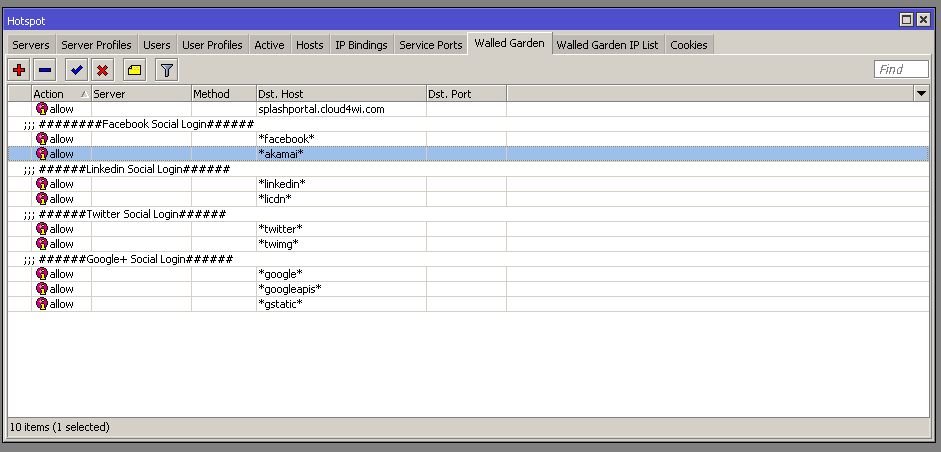
Mojo Networks
By clicking on Mojo Wireless Manager, you will be redirected to the Configuration page.
Open to the Device Configuration tab and then click on SSID Profiles, then click on Add New Wi-Fi Profile and finally on the Captive Portal section.
Here you can find the section called Walled garden Sites.
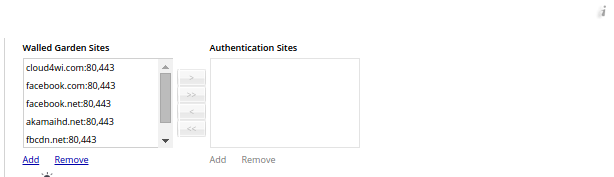
To add a new entry, click on Add and enter Destinations and Default Ports. Then click on OK.
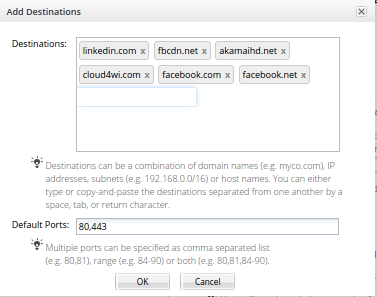
Please note that it is mandatory to set an entry for "cloud4wi.com", in order to ensure that the end-user is properly redirected to the Splash Page.
The domains to open are the following (please use ports 80 and 443):
Facebook |
facebook.com facebook.net akamaihd.net fbcdn.net static.xx.fbcdn.ne atdmt.com fbsbx.com For iOS guests using the CNA browser, in some countries you may need to add also: doubleclick.net |
Foursquare |
foursquare.com 4sqi.net doubleclick.net In the login box displayed during the login, it is possible to connect a Foursquare account to an existing Facebook account. In order to allow this operation, it is necessary to add also the walled garden entries for Facebook. |
Google |
google.com googleapis.com gstatic.com We recommend you to add also your local Google domain (e.g. "*google.us" for USA, "*google.it" for Italy, "*google.co.uk" for UK, etc.). |
Google+ |
Discontinued |
Instagram |
Discontinued |
LinkedIn |
linkedin.com licdn.com api.linkedin.com static.licdn.com akamaiedge.net msedge.net LinkedIn might display a security verification screen to make sure that end-users are not robots. In this case you may need to add the following entries. Please note that adding gstatic.com might cause issues with the Android CNA Browser recaptcha.net google.com gstatic.com |
Pinterest |
pinterest.com pinimg.com In the login box displayed during the login, it is possible to connect a Pinterest account to an existing Facebook or Google account. In order to allow this operation, it is necessary to add also the walled garden entries for Facebook or Google. |
Twitter |
twitter.com twimg.com abs.twimg.com api.twitter.com |
VKontakte |
vk.com oauth.vk.com vk.me |
| Yahoo |
udc.yahoo.com api.login.yahoo.com s.yimg.com guce.yahoo.com |
Nomadix
it is possible to set the list of web sites allowed for unauthenticated end-users by accessing the Configuration > Pass through Address Settings section. To enable this configuration, check the Passthrough Addresses - Enable option.
Each URL can be added to this list by entering the correct value in the appropriate box and then clicking the Add button, and it must be entered without the http:// prefix (for example: www.facebook.com is correct; http://www.facebook.com/ is not correct).
To remove the URL that was previously added, re-enter it and then click the Remove button.
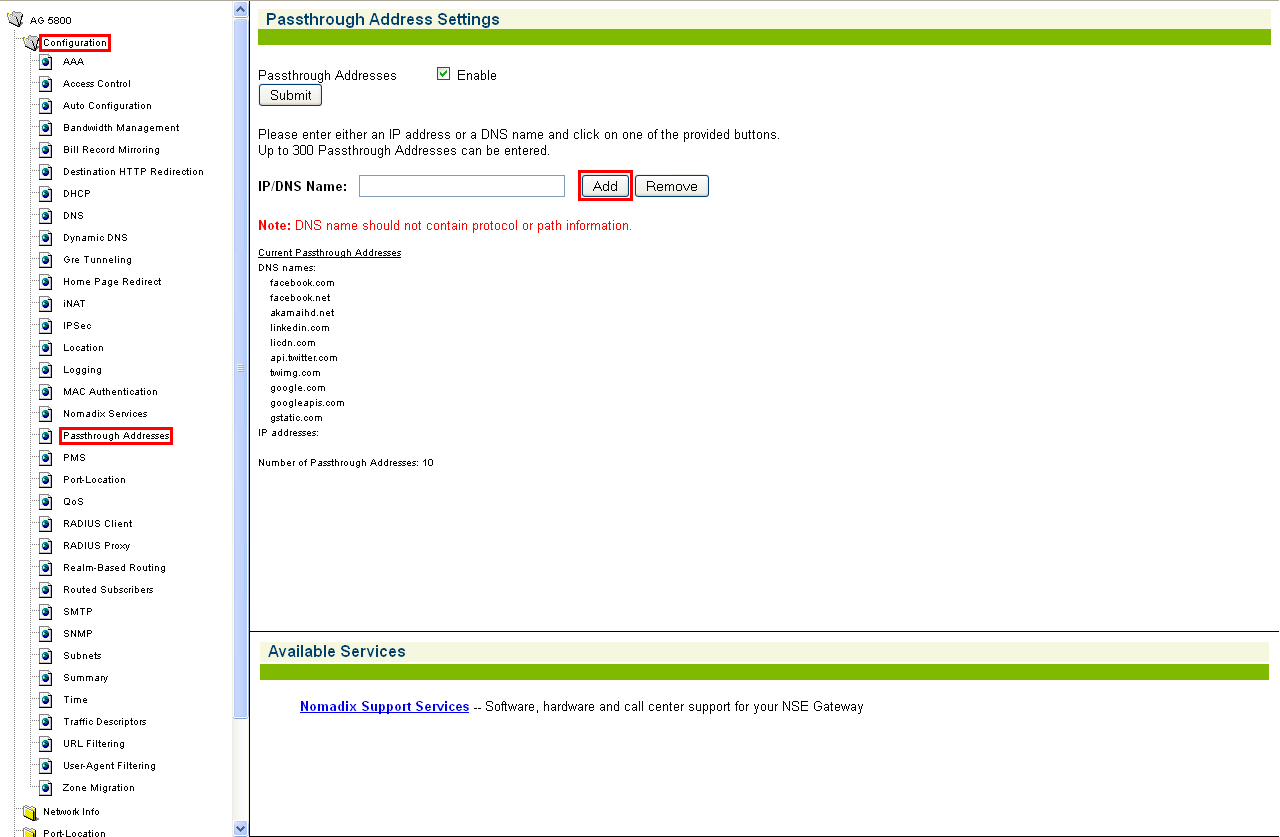
The domains to open are the following:
Facebook |
facebook.com facebook.net akamaihd.net fbcdn.net atdmt.com fbsbx.com For iOS guests using the CNA browser, in some countries you may need to add also: doubleclick.net |
Foursquare |
foursquare.com 4sqi.net doubleclick.net In the login box displayed during the login, it is possible to connect a Foursquare account to an existing Facebook account. In order to allow this operation, it is necessary to add also the walled garden entries for Facebook. |
Google |
google.com googleapis.com gstatic.com We recommend you to add also your local Google domain (e.g. "*google.us" for USA, "*google.it" for Italy, "*google.co.uk" for UK, etc.). |
Google+ |
Discontinued |
Instagram |
Discontinued |
LinkedIn |
linkedin.com licdn.com akamaiedge.net msedge.net LinkedIn might display a security verification screen to make sure that end-users are not robots. In this case you may need to add the following entries. Please note that adding gstatic.com might cause issues with the Android CNA Browser recaptcha.net google.com gstatic.com |
Pinterest |
pinterest.com pinimg.com In the login box displayed during the login, it is possible to connect a Pinterest account to an existing Facebook or Google account. In order to allow this operation, it is necessary to add also the walled garden entries for Facebook or Google. |
Twitter |
twitter.com twimg.com abs.twitter.com |
VKontakte |
vk.com oauth.vk.com vk.me |
| Yahoo |
udc.yahoo.com api.login.yahoo.com s.yimg.com guce.yahoo.com |
Open-Mesh
In order to set up the access point, it is necessary to access the SSID #1 section (or alternatively, the SSID #2 section) in the web interface and then add the Splash Page URL and all the necessary domains separated by commas, as indicated below.
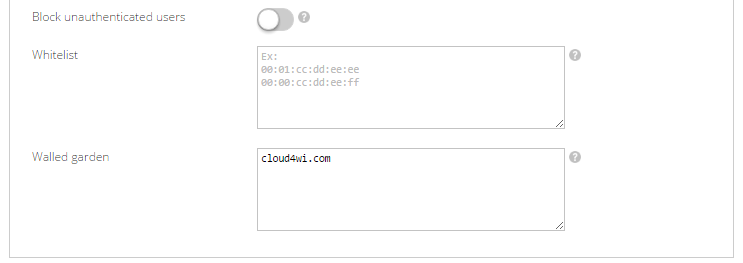
The domains to open are the following:
Facebook |
facebook.com facebook.net akamaihd.net fbcdn.net atdmt.com fbsbx.com For iOS guests using the CNA browser, in some countries you may need to add also: doubleclick.net |
Foursquare |
foursquare.com 4sqi.net doubleclick.net In the login box displayed during the login, it is possible to connect a Foursquare account to an existing Facebook account. In order to allow this operation, it is necessary to add also the walled garden entries for Facebook. |
Google |
google.com googleapis.com gstatic.com We recommend you to add also your local Google domain (e.g. "*google.us" for USA, "*google.it" for Italy, "*google.co.uk" for UK, etc.). |
Google+ |
Discontinued |
Instagram |
Discontinued |
LinkedIn |
linkedin.com licdn.com akamaiedge.net msedge.net LinkedIn might display a security verification screen to make sure that end-users are not robots. In this case you may need to add the following entries. Please note that adding gstatic.com might cause issues with the Android CNA Browser recaptcha.net google.com gstatic.com |
Pinterest |
pinterest.com pinimg.com In the login box displayed during the login, it is possible to connect a Pinterest account to an existing Facebook or Google account. In order to allow this operation, it is necessary to add also the walled garden entries for Facebook or Google. |
Twitter |
twitter.com twimg.com abs.twitter.com |
VKontakte |
vk.com oauth.vk.com vk.me |
| Yahoo |
udc.yahoo.com api.login.yahoo.com s.yimg.com guce.yahoo.com |
Peplink
Go to Network -> Captive Portal find the Portal Access Settings > Allowed Networks section.
Add here the walled gardens in the format of domain name, IP address, or Network. Each element should be added on a separate line.
Please note that it is mandatory to include cloud4wi.com.
The domains to open are the following:
Facebook |
facebook.com facebook.net akamaihd.net fbcdn.net atdmt.com fbsbx.com For iOS guests using the CNA browser, in some countries you may need to add also: doubleclick.net |
Foursquare |
foursquare.com 4sqi.net doubleclick.net In the login box displayed during the login, it is possible to connect a Foursquare account to an existing Facebook account. In order to allow this operation, it is necessary to add also the walled garden entries for Facebook. |
Google |
google.com googleapis.com gstatic.com We recommend you to add also your local Google domain (e.g. "*google.us" for USA, "*google.it" for Italy, "*google.co.uk" for UK, etc.). |
Google+ |
Discontinued |
Instagram |
Discontinued |
LinkedIn |
linkedin.com licdn.com akamaiedge.net msedge.net LinkedIn might display a security verification screen to make sure that end-users are not robots. In this case you may need to add the following entries. Please note that adding gstatic.com might cause issues with the Android CNA Browser recaptcha.net google.com gstatic.com |
Pinterest |
pinterest.com pinimg.com In the login box displayed during the login, it is possible to connect a Pinterest account to an existing Facebook or Google account. In order to allow this operation, it is necessary to add also the walled garden entries for Facebook or Google. |
Twitter |
twitter.com twimg.com abs.twitter.com |
VKontakte |
vk.com oauth.vk.com vk.me |
| Yahoo |
udc.yahoo.com api.login.yahoo.com s.yimg.com guce.yahoo.com |
Power Cloud Systems
In the Walled Garden section, for the selected zone, it is possible to set some hosts or IP address ranges that can be visited by end-users even without being authenticated. Below is the correct configuration in order to support Social Login with Power Cloud Systems devices.
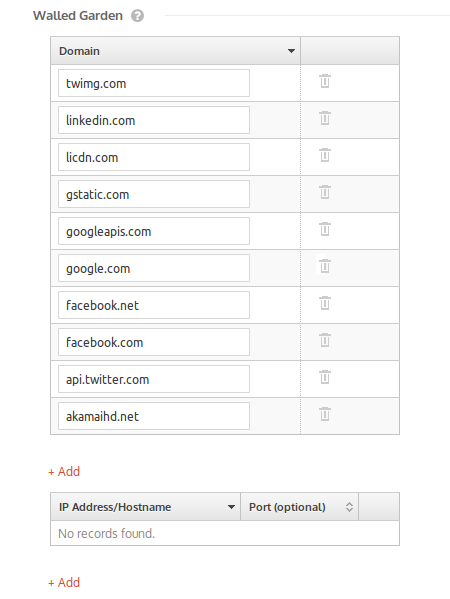
The domains to open are the following:
Facebook |
facebook.com facebook.net akamaihd.net fbcdn.net atdmt.com fbsbx.com For iOS guests using the CNA browser, in some countries you may need to add also: doubleclick.net |
Foursquare |
foursquare.com 4sqi.net doubleclick.net In the login box displayed during the login, it is possible to connect a Foursquare account to an existing Facebook account. In order to allow this operation, it is necessary to add also the walled garden entries for Facebook. |
Google |
google.com googleapis.com gstatic.com We recommend you to add also your local Google domain (e.g. "*google.us" for USA, "*google.it" for Italy, "*google.co.uk" for UK, etc.). |
Google+ |
Discontinued |
Instagram |
Discontinued |
LinkedIn |
linkedin.com licdn.com akamaiedge.net msedge.net LinkedIn might display a security verification screen to make sure that end-users are not robots. In this case you may need to add the following entries. Please note that adding gstatic.com might cause issues with the Android CNA Browser recaptcha.net google.com gstatic.com |
Pinterest |
pinterest.com pinimg.com In the login box displayed during the login, it is possible to connect a Pinterest account to an existing Facebook or Google account. In order to allow this operation, it is necessary to add also the walled garden entries for Facebook or Google. |
Twitter |
twitter.com abs.twimg.com abs-0.twimg.com api.twitter.com twimg.com |
VKontakte |
vk.com oauth.vk.com vk.me |
| Yahoo |
xxx |
Ruckus Cloud
If you are configuring a new network, click on Networks in the left sidebar, click on Add Network and find the Walled Garden input textarea.
If you are configuring an existing network, click on Networks in the left sidebar, find your network, click on the Edit Network button and find the Walled Garden input textarea.
The domains to open are the following:
Facebook |
*.facebook.com *.facebook.net *.akamaihd.net *.fbcdn.net *.atdmt.com *.fbsbx.com For iOS guests using the CNA browser, in some countries you may need to add also: *.doubleclick.net |
Foursquare |
*.foursquare.com *.4sqi.net In the login box displayed during the login, it is possible to connect a Foursquare account to an existing Facebook account. In order to allow this operation, it is necessary to add also the walled garden entries for Facebook. |
Google |
*.google.com *.googleapis.com *.gstatic.com We recommend you to add also your local Google domain (e.g. "*google.us" for USA, "*google.it" for Italy, "*google.co.uk" for UK, etc.). |
Google+ |
Discontinued |
Instagram |
Discontinued |
LinkedIn |
*.linkedin.com *.licdn.com *.akamaiedge.net *.msedge.net LinkedIn might display a security verification screen to make sure that end-users are not robots. In this case you may need to add the following entries. Please note that adding gstatic.com might cause issues with the Android CNA Browser *.recaptcha.net *.google.com *.gstatic.com |
Pinterest |
*.pinterest.com *.pinimg.com In the login box displayed during the login, it is possible to connect a Pinterest account to an existing Facebook or Google account. In order to allow this operation, it is necessary to add also the walled garden entries for Facebook or Google. |
Twitter |
*.twitter.com *.twimg.com |
VKontakte |
*.vk.com *.vk.me |
| Yahoo |
*.udc.yahoo.com *.api.login.yahoo.com *.s.yimg.com *.guce.yahoo.com |
Ruckus Wireless - Controller Mode
The walled garden can be configured by selecting the Configure tab in the main menu, accessing the Hotspot Service section and then selecting the Walled Garden subsection.
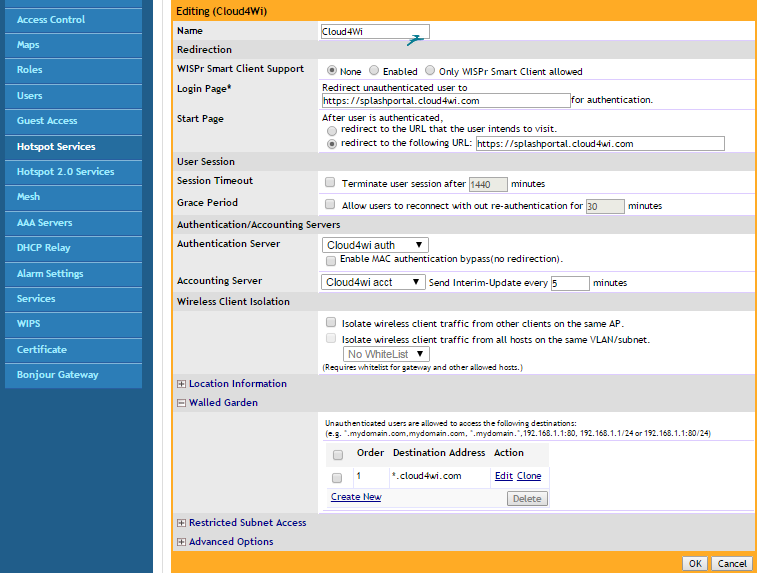
Note:
It is strongly recommended to update devices to the last firmware version available: in fact, by using the version 9.8 or later of the firmware, it is possible to enter wildcard domains in the walled garden, making configuration easier.
The domains to open, for version 9.8 or later, are the following:
Facebook |
*.facebook.com *.facebook.net *.akamaihd.net *.fbcdn.net *.atdmt.com *.fbsbx.com For iOS guests using the CNA browser, in some countries you may need to add also: *.doubleclick.net |
Foursquare |
*.foursquare.com *.4sqi.net In the login box displayed during the login, it is possible to connect a Foursquare account to an existing Facebook account. In order to allow this operation, it is necessary to add also the walled garden entries for Facebook. |
Google |
*.google.com *.googleapis.com *.gstatic.com We recommend you to add also your local Google domain (e.g. "*google.us" for USA, "*google.it" for Italy, "*google.co.uk" for UK, etc.). |
Google+ |
Discontinued |
Instagram |
Discontinued |
LinkedIn |
*.linkedin.com *.licdn.com *.akamaiedge.net *.msedge.net LinkedIn might display a security verification screen to make sure that end-users are not robots. In this case you may need to add the following entries. Please note that adding gstatic.com might cause issues with the Android CNA Browser *.recaptcha.net *.google.com *.gstatic.com |
Pinterest |
*.pinterest.com *.pinimg.com In the login box displayed during the login, it is possible to connect a Pinterest account to an existing Facebook or Google account. In order to allow this operation, it is necessary to add also the walled garden entries for Facebook or Google. |
Twitter |
*.twitter.com *.twimg.com |
VKontakte |
*.vk.com *.vk.me |
| Yahoo |
*.udc.yahoo.com *.api.login.yahoo.com *.s.yimg.com *.guce.yahoo.com |
For older versions, IP address ranges to enter are the following:
Facebook |
31.13.92.0/24 185.60.216.0/24 157.240.20.0/24 95.100.156.1/24 31.13.61.0/24 31.13.86.0/24 31.13.91.0/24 31.13.77.0/24 |
Foursquare |
The information is not available at the moment. Sorry for the inconvenience. |
Google |
216.239.32.0/19 64.233.160.0/19 66.249.64.0/19 72.14.192.0/18 209.85.128.0/17 66.102.0.0/20 74.125.0.0/16 64.18.0.0/20 207.126.144.0/20 173.194.0.0/16 We recommend you to add also your local Google domain (e.g. "*google.us" for USA, "*google.it" for Italy, "*google.co.uk" for UK, etc.). |
Google+ |
Discontinued |
Instagram |
Discontinued |
LinkedIn |
185.63.144.0/24 192.229.233.0/24 91.225.246.0/24 91.225.248.0/24 109.69.137.0/24 LinkedIn might display a security verification screen to make sure that end-users are not robots. In this case you may need to add the following entries. Please note that adding the following IP addresses ranges might cause issues with the Android CNA Browser 216.58.198.0/24 216.58.205.0/24 |
Pinterest |
The information is not available at the moment. Sorry for the inconvenience. |
Twitter |
104.244.42.0/24 104.244.43.0/24 104.244.46.0/24 |
VKontakte |
87.240.128.0/19 |
| Yahoo |
The information is not available at the moment. Sorry for the inconvenience. |
Ubiquiti Networks – Controller
Go to Settings > Guest Control, find the Guest Policies tab and enter here your required entries. The following ones are required for the proper functioning of the system.
Facebook |
31.13.92.0/24 185.60.216.0/24 157.240.20.0/24 95.100.156.1/24 31.13.61.0/24 31.13.86.0/24 31.13.91.0/24 31.13.77.0/24 |
Foursquare |
The information is not available at the moment. Sorry for the inconvenience. |
Google |
216.239.32.0/19 64.233.160.0/19 66.249.64.0/19 72.14.192.0/18 209.85.128.0/17 66.102.0.0/20 74.125.0.0/16 64.18.0.0/20 207.126.144.0/20 173.194.0.0/16 We recommend you to add also your local Google domain (e.g. "*google.us" for USA, "*google.it" for Italy, "*google.co.uk" for UK, etc.). |
Google+ |
Discontinued |
Instagram |
Discontinued |
LinkedIn |
185.63.144.0/24 192.229.233.0/24 91.225.246.0/24 91.225.248.0/24 109.69.137.0/24 LinkedIn might display a security verification screen to make sure that end-users are not robots. In this case you may need to add the following entries. Please note that adding the following IP addresses ranges might cause issues with the Android CNA Browser 216.58.198.0/24 216.58.205.0/24 |
Pinterest |
The information is not available at the moment. Sorry for the inconvenience. |
Twitter |
104.244.42.0/24 104.244.43.0/24 104.244.46.0/24 |
VKontakte |
87.240.128.0/19 |
| Yahoo |
The information is not available at the moment. Sorry for the inconvenience. |
Ubiquiti Networks – Standalone
Please access the Configuration :: Hotspot section and click the Walled Garden button.
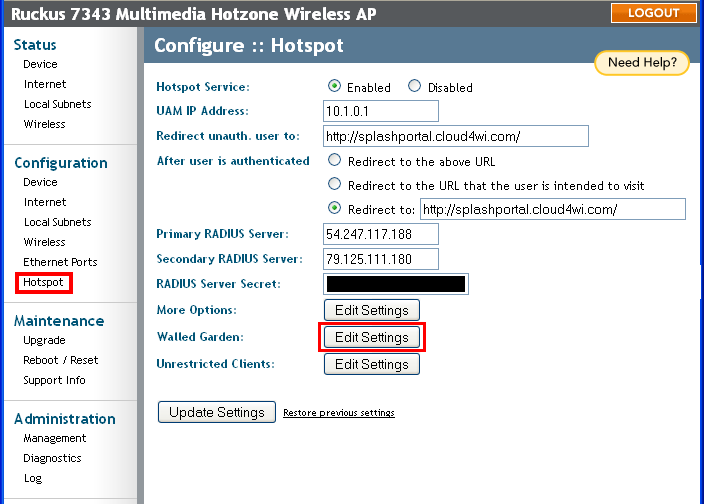
Then click the Add new entry button.
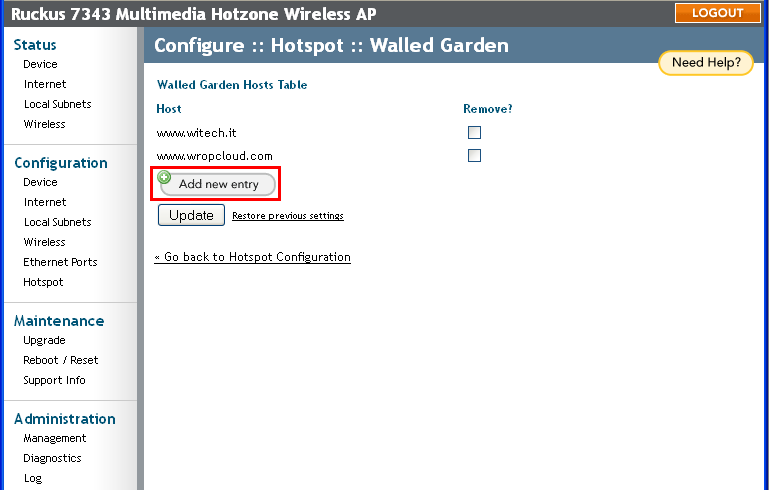
Then you can add the walled garden. The IP address ranges to enter are the following:
Facebook |
31.13.92.0/24 185.60.216.0/24 157.240.20.0/24 95.100.156.1/24 31.13.61.0/24 31.13.86.0/24 31.13.91.0/24 31.13.77.0/24 |
Foursquare |
The information is not available at the moment. Sorry for the inconvenience. |
Google |
216.239.32.0/19 64.233.160.0/19 66.249.64.0/19 72.14.192.0/18 209.85.128.0/17 66.102.0.0/20 74.125.0.0/16 64.18.0.0/20 207.126.144.0/20 173.194.0.0/16 We recommend you to add also your local Google domain (e.g. "*google.us" for USA, "*google.it" for Italy, "*google.co.uk" for UK, etc.). |
Google+ |
Discontinued |
Instagram |
Discontinued |
LinkedIn |
185.63.144.0/24 192.229.233.0/24 91.225.246.0/24 91.225.248.0/24 109.69.137.0/24 LinkedIn might display a security verification screen to make sure that end-users are not robots. In this case you may need to add the following entries. Please note that adding the following IP addresses ranges might cause issues with the Android CNA Browser 216.58.198.0/24 216.58.205.0/24 |
Pinterest |
The information is not available at the moment. Sorry for the inconvenience. |
Twitter |
104.244.42.0/24 104.244.43.0/24 104.244.46.0/24 |
VKontakte |
87.240.128.0/19 |
| Yahoo |
The information is not available at the moment. Sorry for the inconvenience. |
Ruckus Wireless SmartCell Gateway
By clicking the Configuration menu link, clicking on AP Zones and then WISPr (Hotspot) in the left sidebar, you can see the Walled Garden section.
The IP addresses ranges to enter are the following:
Facebook |
*.facebook.com *.facebook.net *.akamaihd.net *.fbcdn.net *.atdmt.com *.fbsbx.com For iOS guests using the CNA browser, in some countries you may need to add also: *.doubleclick.net |
Foursquare |
*.foursquare.com *.4sqi.net In the login box displayed during the login, it is possible to connect a Foursquare account to an existing Facebook account. In order to allow this operation, it is necessary to add also the walled garden entries for Facebook. |
Google |
*.google.com *.googleapis.com *.gstatic.com We recommend you to add also your local Google domain (e.g. "*google.us" for USA, "*google.it" for Italy, "*google.co.uk" for UK, etc.). |
Google+ |
Discontinued |
Instagram |
Discontinued |
LinkedIn |
*.linkedin.com *.licdn.com *.akamaiedge.net *.msedge.net LinkedIn might display a security verification screen to make sure that end-users are not robots. In this case you may need to add the following entries. Please note that adding gstatic.com might cause issues with the Android CNA Browser *.recaptcha.net *.google.com *.gstatic.com |
Pinterest |
*.pinterest.com *.pinimg.com In the login box displayed during the login, it is possible to connect a Pinterest account to an existing Facebook or Google account. In order to allow this operation, it is necessary to add also the walled garden entries for Facebook or Google. |
Twitter |
*.twitter.com *.twimg.com |
VKontakte |
*.vk.com *.vk.me |
| Yahoo |
*.udc.yahoo.com *.api.login.yahoo.com *.s.yimg.com *.guce.yahoo.com |
Samsung Controller
You can use domain names in the walled garden. The example below creates access-rule with criteria to match domain-name for the corresponding social website. Depending on the customer location, different domain and sub-domain need to be added under access rule.
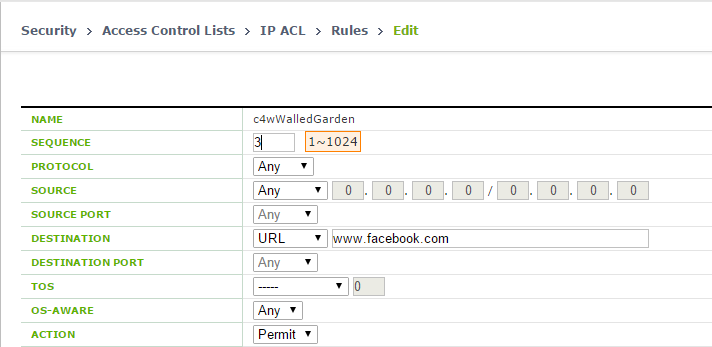
The domains to open are the following:
Facebook |
www.facebook.com static.xx.fbcdn.net www.fbcdn.net atdmt.com fbsbx.com For iOS guests using the CNA browser, in some countries you may need to add also: doubleclick.net |
Foursquare |
www.foursquare.com 4sqi.net In the login box displayed during the login, it is possible to connect a Foursquare account to an existing Facebook account. In order to allow this operation, it is necessary to add also the Walled Garden entries for Facebook. |
Google |
google.com googleapis.com gstatic.com googleusercontent.com accounts.google.com We recommend you to add also your local Google domain (e.g. "*google.us" for USA, "*google.it" for Italy, "*google.co.uk" for UK, etc.). |
Google+ |
Discontinued |
Instagram |
Discontinued |
LinkedIn |
linkedin.com licdn.com api.linkedin.com static.licdn.com akamaiedge.net msedge.net LinkedIn might display a security verification screen to make sure that end-users are not robots. In this case you may need to add the following entries. Please note that adding gstatic.com might cause issues with the Android CNA Browser recaptcha.net google.com gstatic.com |
Pinterest |
www.pinterest.com s-passets-cache-ak0.pinimg.com In the login box displayed during the login, it is possible to connect a Pinterest account to an existing Facebook or Google account. In order to allow this operation, it is necessary to add also the walled garden entries for Facebook or Google. |
Twitter |
twitter.com abs.twimg.com abs-0.twimg.com api.twitter.com |
VKontakte |
vk.com vk.me |
| Yahoo |
udc.yahoo.com api.login.yahoo.com s.yimg.com guce.yahoo.com |
Tanaza
In order to configure the walled garden, it is necessary to access the Configure > SSID page in the web interface and then click the name of the SSID that will be used as access point.
Then it is necessary to select the Wireless Security tab and to add the domains to open in the Add custom domain/ip field.
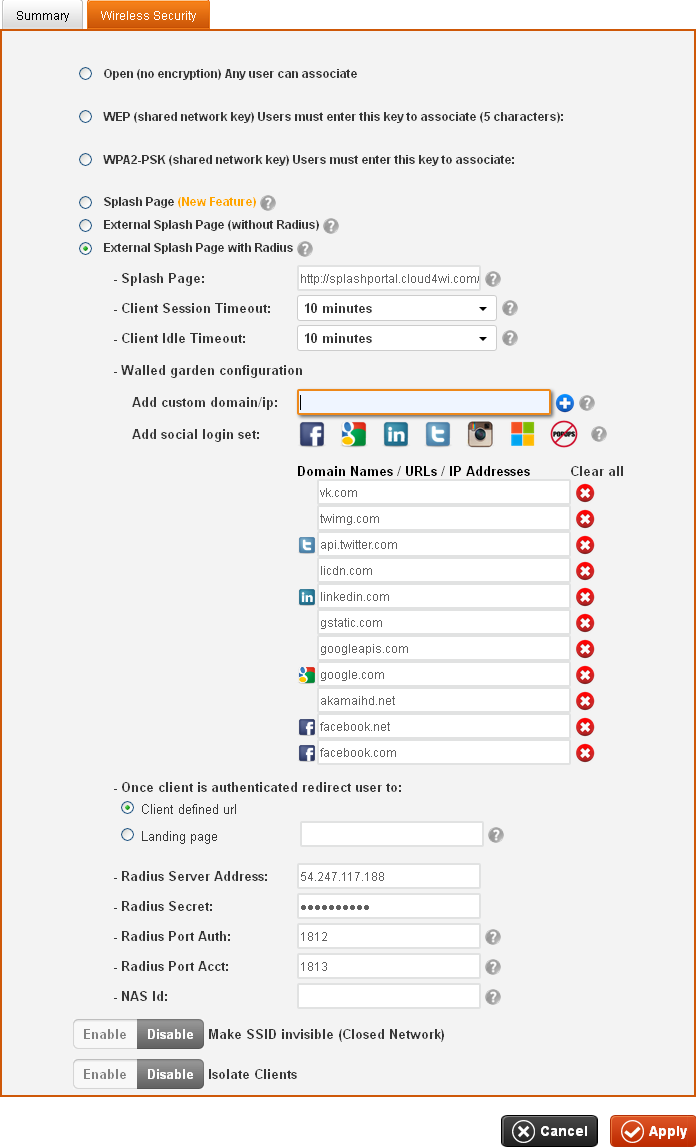
The domains to open are the following:
Facebook |
facebook.com facebook.net akamaihd.net fbcdn.net atdmt.com fbsbx.com For iOS guests using the CNA browser, in some countries you may need to add also: doubleclick.net |
Foursquare |
foursquare.com 4sqi.net doubleclick.net In the login box displayed during the login, it is possible to connect a Foursquare account to an existing Facebook account. In order to allow this operation, it is necessary to add also the walled garden entries for Facebook. |
Google |
google.com googleapis.com gstatic.com We recommend you to add also your local Google domain (e.g. "*google.us" for USA, "*google.it" for Italy, "*google.co.uk" for UK, etc.). |
Google+ |
Discontinued |
Instagram |
Discontinued |
LinkedIn |
linkedin.com licdn.com akamaiedge.net msedge.net LinkedIn might display a security verification screen to make sure that end-users are not robots. In this case you may need to add the following entries. Please note that adding gstatic.com might cause issues with the Android CNA Browser recaptcha.net google.com gstatic.com |
Pinterest |
pinterest.com pinimg.com In the login box displayed during the login, it is possible to connect a Pinterest account to an existing Facebook or Google account. In order to allow this operation, it is necessary to add also the walled garden entries for Facebook or Google. |
Twitter |
twitter.com twimg.com abs.twitter.com |
VKontakte |
vk.com oauth.vk.com vk.me |
| Yahoo |
udc.yahoo.com api.login.yahoo.com s.yimg.com guce.yahoo.com |
Teldat
You can add the walled garden through your command line. The IP address ranges to enter are the following:
Facebook |
31.13.92.0/255.255.255.0 185.60.216.0/255.255.255.0 157.240.20.0/255.255.255.0 95.100.156.1/255.255.255.0 31.13.61.0/255.255.255.0 31.13.86.0/255.255.255.0 31.13.91.0/255.255.255.0 31.13.77.0/255.255.255.0 |
Foursquare |
The information is not available at the moment. Sorry for the inconvenience. |
Google |
216.239.32.0/255.255.224.0 64.233.160.0/255.255.224.0 66.249.64.0/255.255.224.0 72.14.192.0/255.255.192.0 209.85.128.0/255.255.128.0 66.102.0.0/255.255.240.0 74.125.0.0/255.255.0.0 64.18.0.0/255.255.240.0 207.126.144.0/255.255.240.0 173.194.0.0/255.255.0.0 We recommend you to add also IP address ranges of your local Google domain (e.g. google.us for USA, google.it for Italy, google.co.uk for UK, etc.). |
Google+ |
Discontinued |
Instagram |
Discontinued |
LinkedIn |
185.63.144.0/255.255.255.0 192.229.233.0/255.255.255.0 91.225.246.0/255.255.255.0 91.225.248.0/255.255.255.0 109.69.137.0/255.255.255.0 LinkedIn might display a security verification screen to make sure that end-users are not robots. In this case you may need to add the following entries. Please note that adding the following IP addresses ranges might cause issues with the Android CNA Browser 216.58.198.0/255.255.255.0 216.58.205.0/255.255.255.0 |
Pinterest |
The information is not available at the moment. Sorry for the inconvenience. |
Twitter |
104.244.42.0/255.255.255.0 104.244.43.0/255.255.255.0 104.244.46.0/255.255.255.0 |
VKontakte |
87.240.128.0/255.255.224.0 |
| Yahoo |
The information is not available at the moment. Sorry for the inconvenience. |
Teltonika
In the Walled Garden section, it is necessary to configure the following entries:
Facebook |
facebook.com facebook.net akamaihd.net fbcdn.net atdmt.com fbsbx.com For iOS guests using the CNA browser, in some countries you may need to add also: doubleclick.net |
Foursquare |
foursquare.com 4sqi.net doubleclick.net In the login box displayed during the login, it is possible to connect a Foursquare account to an existing Facebook account. In order to allow this operation, it is necessary to add also the walled garden entries for Facebook. |
Google |
google.com googleapis.com gstatic.com We recommend you to add also your local Google domain (e.g. "*google.us" for USA, "*google.it" for Italy, "*google.co.uk" for UK, etc.). |
Google+ |
Discontinued |
Instagram |
Discontinued |
LinkedIn |
linkedin.com licdn.com api.linkedin.com static.licdn.com akamaiedge.net msedge.net LinkedIn might display a security verification screen to make sure that end-users are not robots. In this case you may need to add the following entries. Please note that adding gstatic.com might cause issues with the Android CNA Browser recaptcha.net google.com gstatic.com |
Pinterest |
pinterest.com s-passets-cache-ak0.pinimg.com pinimg.com In the login box displayed during the login, it is possible to connect a Pinterest account to an existing Facebook or Google account. In order to allow this operation, it is necessary to add also the walled garden entries for Facebook or Google. |
Twitter |
twitter.com twimg.com abs.twitter.com |
VKontakte |
vk.com oauth.vk.com vk.me |
| Yahoo |
udc.yahoo.com api.login.yahoo.com s.yimg.com guce.yahoo.com |
Ubiquiti Networks – Standalone
In order to configure the walled garden, you must access the Services page in the web interface, and then click the Setup link in the CoovaChilli Hotspot section. Then enter all values, comma separated, in the UAM Allow Domains input field.
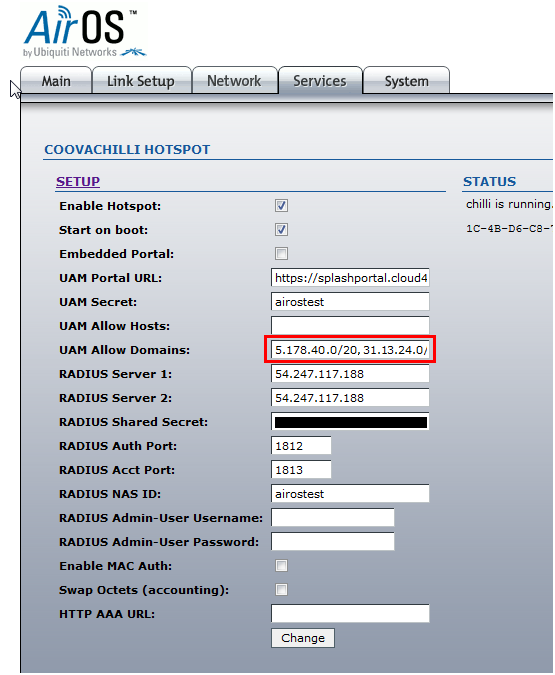
The domains to open are the following:
Facebook |
facebook.com facebook.net akamaihd.net fbcdn.net atdmt.com fbsbx.com For iOS guests using the CNA browser, in some countries you may need to add also: doubleclick.net |
Foursquare |
foursquare.com 4sqi.net doubleclick.net In the login box displayed during the login, it is possible to connect a Foursquare account to an existing Facebook account. In order to allow this operation, it is necessary to add also the walled garden entries for Facebook. |
Google |
google.com googleapis.com gstatic.com We recommend you to add also your local Google domain (e.g. "*google.us" for USA, "*google.it" for Italy, "*google.co.uk" for UK, etc.). |
Google+ |
Discontinued |
Instagram |
Discontinued |
LinkedIn |
linkedin.com licdn.com akamaiedge.net msedge.net LinkedIn might display a security verification screen to make sure that end-users are not robots. In this case you may need to add the following entries. Please note that adding gstatic.com might cause issues with the Android CNA Browser recaptcha.net google.com gstatic.com |
Pinterest |
pinterest.com pinimg.com In the login box displayed during the login, it is possible to connect a Pinterest account to an existing Facebook or Google account. In order to allow this operation, it is necessary to add also the walled garden entries for Facebook or Google. |
Twitter |
twitter.com twimg.com abs.twitter.com |
VKontakte |
vk.com oauth.vk.com vk.me |
| Yahoo |
udc.yahoo.com api.login.yahoo.com s.yimg.com guce.yahoo.com |
Wi-Next
In order to set up the walled garden, it is necessary to access the Services > Hotspot page in the web interface and add the domains in the Url allowed field.

The domains to open are the following:
Facebook |
facebook.com facebook.net akamaihd.net fbcdn.net atdmt.com fbsbx.com For iOS guests using the CNA browser, in some countries you may need to add also: doubleclick.net |
Foursquare |
foursquare.com 4sqi.net doubleclick.net In the login box displayed during the login, it is possible to connect a Foursquare account to an existing Facebook account. In order to allow this operation, it is necessary to add also the walled garden entries for Facebook. |
Google |
google.com googleapis.com gstatic.com We recommend you to add also your local Google domain (e.g. "*google.us" for USA, "*google.it" for Italy, "*google.co.uk" for UK, etc.). |
Google+ |
Discontinued |
Instagram |
Discontinued |
LinkedIn |
linkedin.com licdn.com akamaiedge.net msedge.net LinkedIn might display a security verification screen to make sure that end-users are not robots. In this case you may need to add the following entries. Please note that adding gstatic.com might cause issues with the Android CNA Browser recaptcha.net google.com gstatic.com |
Pinterest |
pinterest.com pinimg.com In the login box displayed during the login, it is possible to connect a Pinterest account to an existing Facebook or Google account. In order to allow this operation, it is necessary to add also the walled garden entries for Facebook or Google. |
Twitter |
twitter.com twimg.com abs.twitter.com |
VKontakte |
vk.com oauth.vk.com vk.me |
| Yahoo |
udc.yahoo.com api.login.yahoo.com s.yimg.com guce.yahoo.com |
Xclaim
In order to configure the walled garden, create access-rule for application in access policy. For this example, create access-rule with criteria to match domain-name of corresponding social website. Depending on customer location different domain and sub-domain need to be added under access rule.
The domains to open are the following:
Facebook |
facebook.com facebook.net akamaihd.net fbcdn.net atdmt.com fbsbx.com For iOS guests using the CNA browser, in some countries you may need to add also: doubleclick.net |
Foursquare |
foursquare.com 4sqi.net doubleclick.net In the login box displayed during the login, it is possible to connect a Foursquare account to an existing Facebook account. In order to allow this operation, it is necessary to add also the walled garden entries for Facebook. |
Google |
google.com googleapis.com gstatic.com We recommend you to add also your local Google domain (e.g. "*google.us" for USA, "*google.it" for Italy, "*google.co.uk" for UK, etc.). |
Google+ |
Discontinued |
Instagram |
Discontinued |
LinkedIn |
linkedin.com licdn.com api.linkedin.com static.licdn.com akamaiedge.net msedge.net LinkedIn might display a security verification screen to make sure that end-users are not robots. In this case you may need to add the following entries. Please note that adding gstatic.com might cause issues with the Android CNA Browser recaptcha.net google.com gstatic.com |
Pinterest |
pinterest.com pinimg.com In the login box displayed during the login, it is possible to connect a Pinterest account to an existing Facebook or Google account. In order to allow this operation, it is necessary to add also the walled garden entries for Facebook or Google. |
Twitter |
twitter.com twimg.com abs.twimg.com api.twitter.com |
VKontakte |
vk.com vk.me |
| Yahoo |
udc.yahoo.com api.login.yahoo.com s.yimg.com guce.yahoo.com |
Xirrus
In the Array AP you can find the WPR Whitelist Configuration section on SSID > SSID Management.
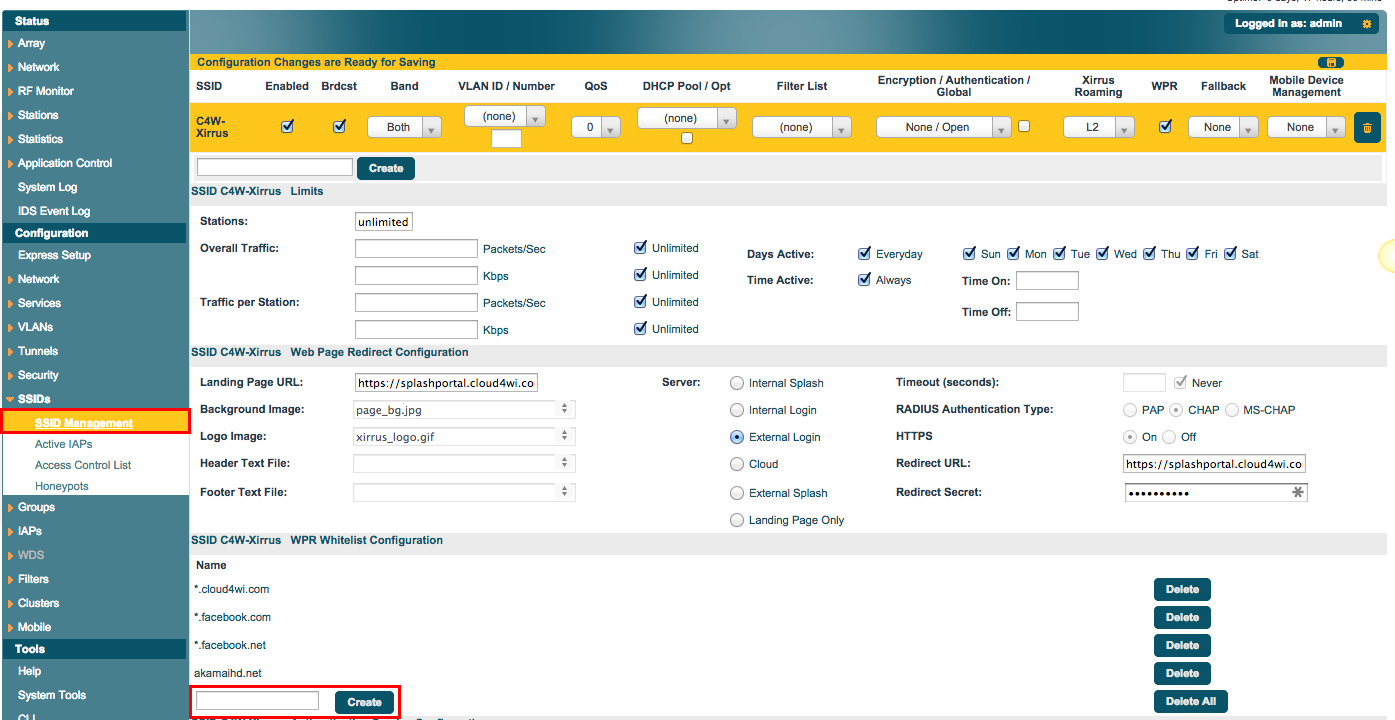
The domains to add are the following:
Facebook |
*.facebook.com *.facebook.net *.akamaihd.net *.fbcdn.net *.atdmt.com *.fbsbx.com For iOS guests using the CNA browser, in some countries you may need to add also: *.doubleclick.net |
Foursquare |
*.foursquare.com *.4sqi.net In the login box displayed during the login, it is possible to connect a Foursquare account to an existing Facebook account. In order to allow this operation, it is necessary to add also the walled garden entries for Facebook. |
Google |
*.google.com *.googleapis.com *.gstatic.com We recommend you to add also your local Google domain (e.g. "*google.us" for USA, "*google.it" for Italy, "*google.co.uk" for UK, etc.). |
Google+ |
Discontinued |
Instagram |
Discontinued |
LinkedIn |
*.linkedin.com *.licdn.com *.akamaiedge.net *.msedge.net LinkedIn might display a security verification screen to make sure that end-users are not robots. In this case you may need to add the following entries. Please note that adding gstatic.com might cause issues with the Android CNA Browser *.recaptcha.net *.google.com *.gstatic.com |
Pinterest |
*.pinterest.com *.pinimg.com In the login box displayed during the login, it is possible to connect a Pinterest account to an existing Facebook or Google account. In order to allow this operation, it is necessary to add also the walled garden entries for Facebook or Google. |
Twitter |
*.twitter.com *.twimg.com |
VKontakte |
*.vk.com *.vk.me |
| Yahoo |
*.udc.yahoo.com *.api.login.yahoo.com *.s.yimg.com *.guce.yahoo.com |
Related articles
- Enabling the CDN
- Mikrotik
- Walled garden configuration for PayPal (paid internet access)
- Cisco - WLC
- How to add an access point
Articles in this section
- Intro to WiFi network configuration
- List of supported access points and vendors
- Walled garden configuration for the Social Login
- Extreme Networks - Wireless Controller
- Aerohive (Extreme) wireless controller - WPA2 Enterprise configuration
- Aruba Central - Passpoint configuration
- Aruba Networks (HP) - Aruba Instant (IAP)
- Aruba Networks (HP) - Mobility Controller
- Aruba Networks – Aruba Central
- Aruba wireless LAN controller - Passpoint configuration
- Đang truy cập1
- Hôm nay65
- Tháng hiện tại699
- Tổng lượt truy cập210,471

